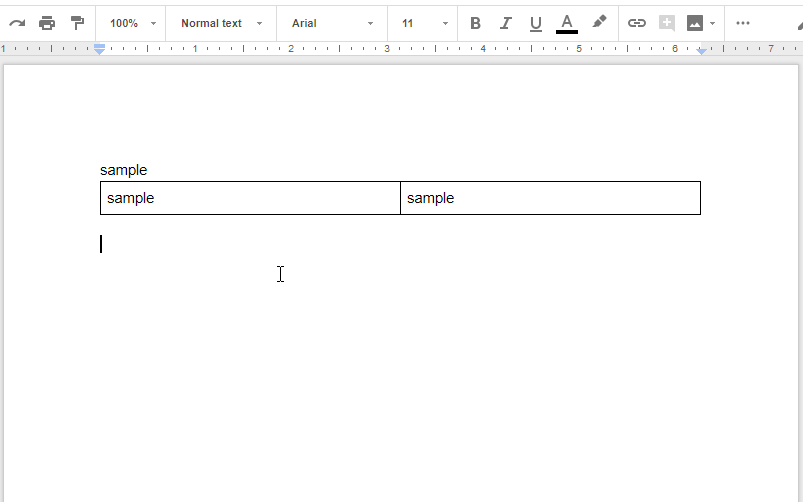This is a sample script for replacing text to image for Google Document using Google Apps Script (GAS). There is a method for replacing text to text at Class Text of DocumentApp. But there are not methods for replacing text to image. So I created this sample script.
This sample image was created by k3-studio.