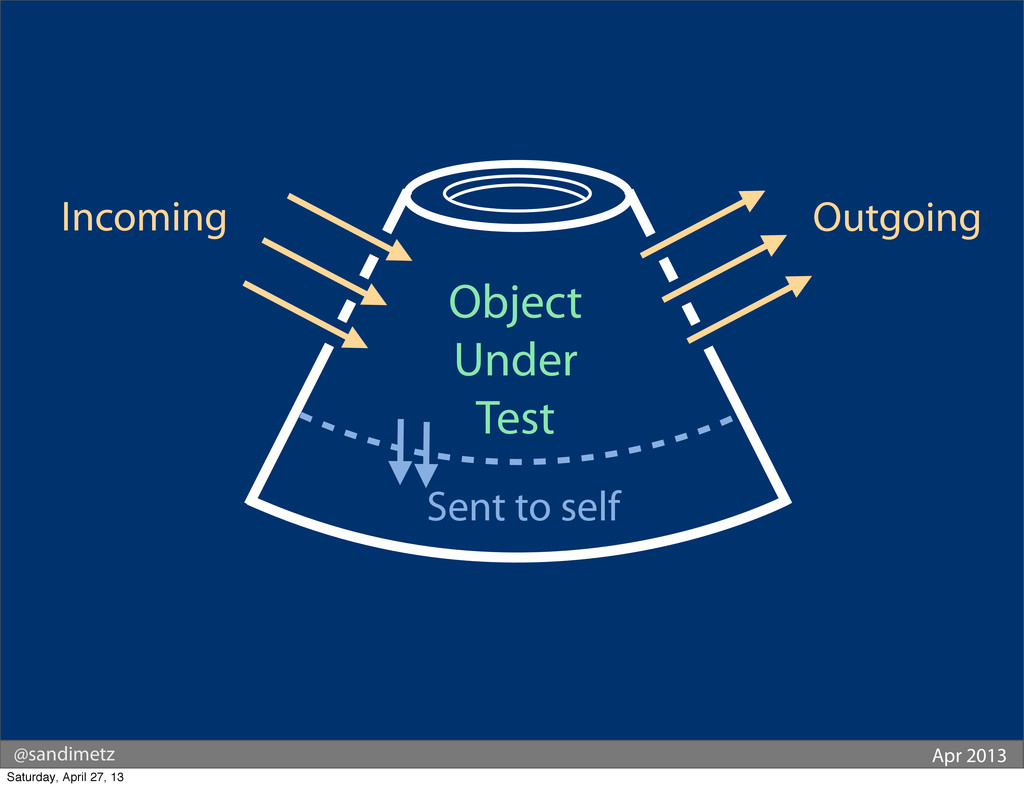Look at the following image...
...it shows an object being tested.
You can't see inside the object. All you can do is send it messages. This is an important point to make because we should be "testing the interface, and NOT the implementation" - doing so will allow us to change the implementation without causing our tests to break.