- Download Adobe flash player.
- Go to the SHS Games Directory.
- Use
CTRL+Fto search for the game you want. - Make sure the file ends in
.swf.
- Download the game.

- Make sure both files download.

- Click the
flashplayer_32_sa.exefile. - Drag and drop the
.swffile into the white space.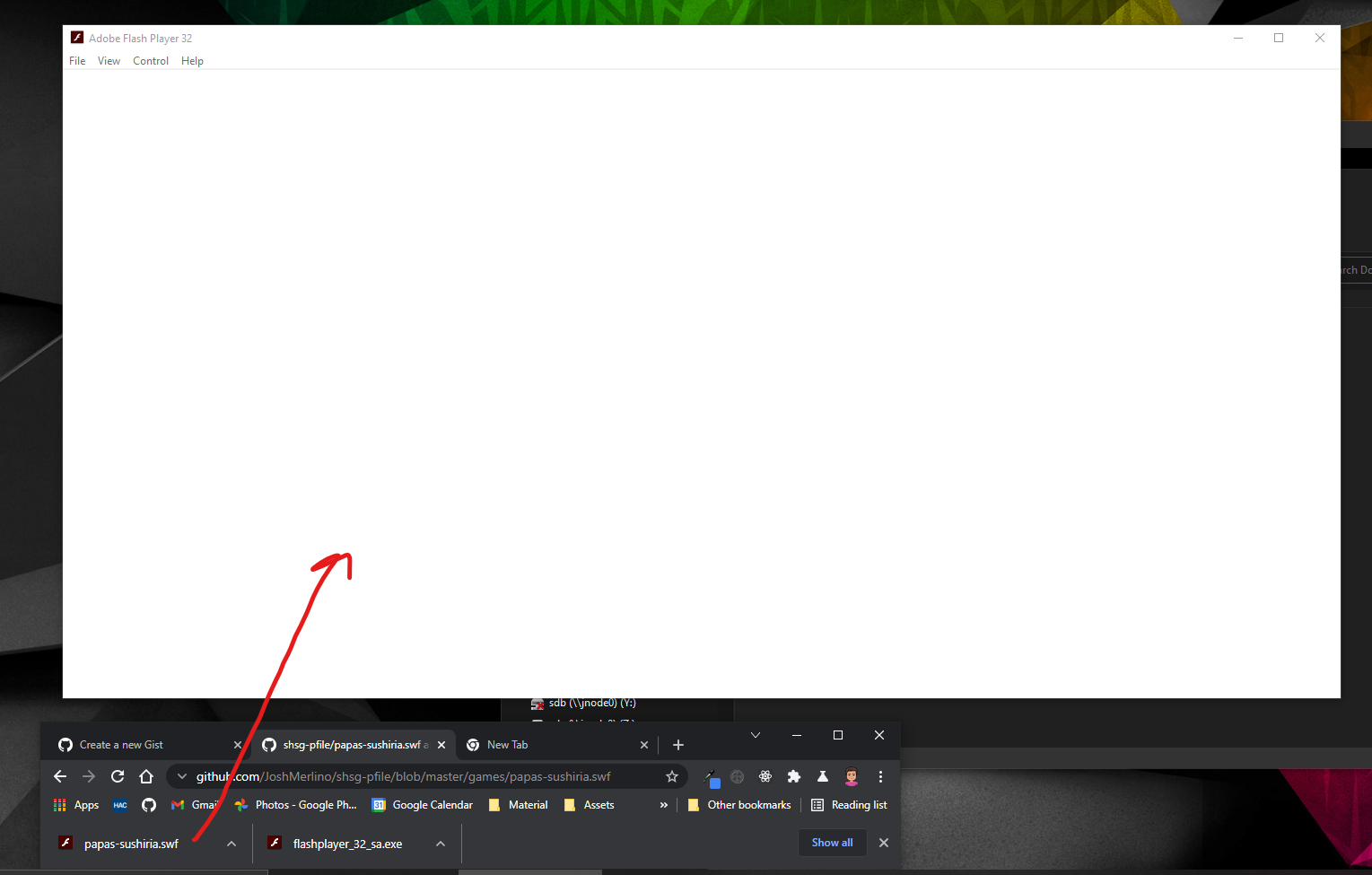
- Play