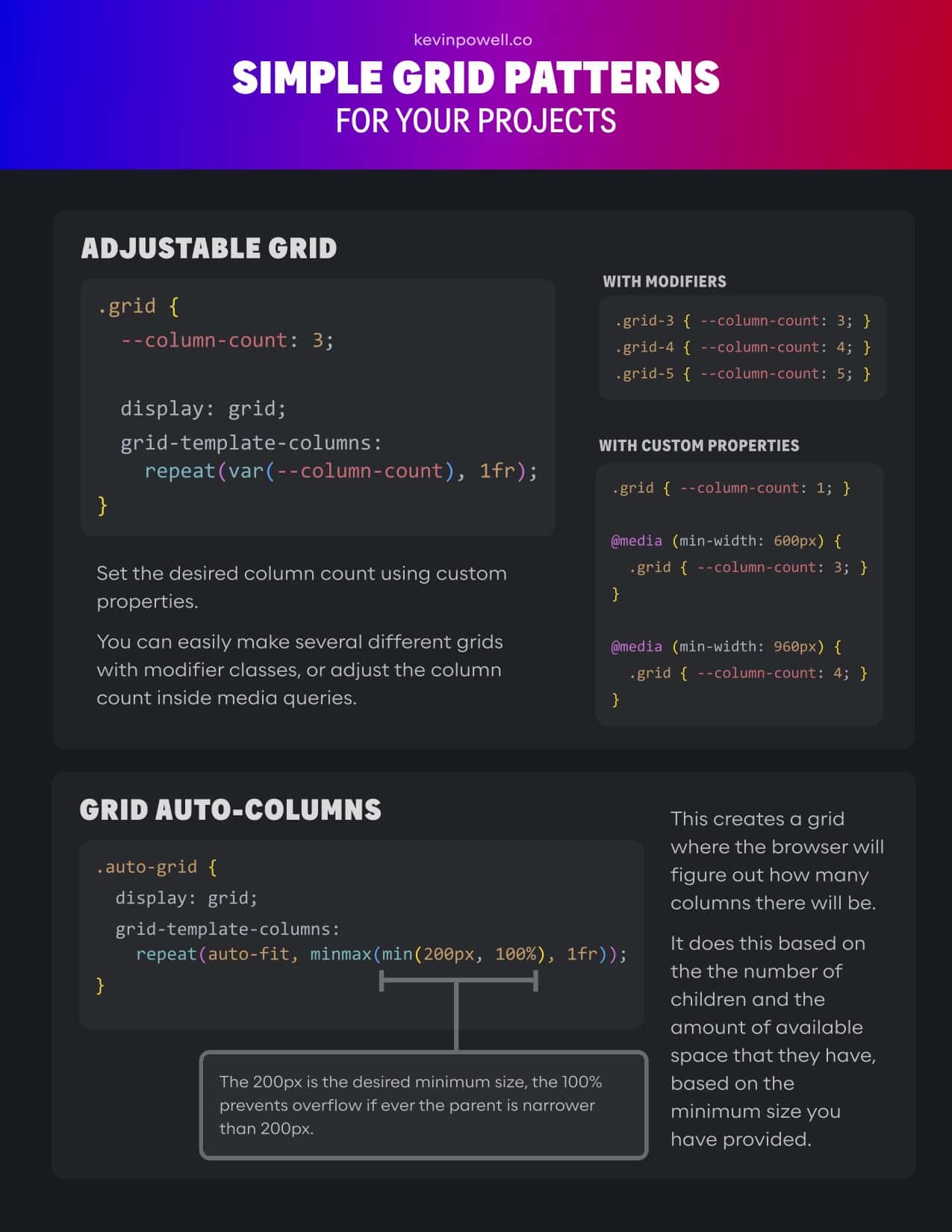Before you can sync, you need to add a remote that points to the upstream repository. You may have done this when you originally forked.
Tip: Syncing your fork only updates your local copy of the repository; it does not update your repository on GitHub.
$ git remote -v
## List the current remotes
origin https://github.com/user/repo.git (fetch)
origin https://github.com/user/repo.git (push)