This file contains hidden or bidirectional Unicode text that may be interpreted or compiled differently than what appears below. To review, open the file in an editor that reveals hidden Unicode characters.
Learn more about bidirectional Unicode characters
| import 'package:flutter/material.dart'; | |
| class FlowExample extends StatefulWidget { | |
| _FlowExampleState createState() => _FlowExampleState(); | |
| } | |
| class _FlowExampleState extends State<FlowExample> with SingleTickerProviderStateMixin { | |
| AnimationController openAnimation; | |
| @override |
This file contains hidden or bidirectional Unicode text that may be interpreted or compiled differently than what appears below. To review, open the file in an editor that reveals hidden Unicode characters.
Learn more about bidirectional Unicode characters
| // this will find a bluetooth printer device | |
| void findBT() { | |
| try { | |
| mBluetoothAdapter = BluetoothAdapter.getDefaultAdapter(); | |
| if(mBluetoothAdapter == null) { | |
| Toast.makeText(PurchaseSummaryActivity.this, "No bluetooth adapter available", Toast.LENGTH_SHORT).show(); | |
| } |
This file contains hidden or bidirectional Unicode text that may be interpreted or compiled differently than what appears below. To review, open the file in an editor that reveals hidden Unicode characters.
Learn more about bidirectional Unicode characters
| assets: | |
| - asset/thesaurusEn.csv | |
| - asset/data.csv |
This file contains hidden or bidirectional Unicode text that may be interpreted or compiled differently than what appears below. To review, open the file in an editor that reveals hidden Unicode characters.
Learn more about bidirectional Unicode characters
| // Flutter code sample for Scaffold | |
| // This example shows a [Scaffold] with a [body] and [FloatingActionButton]. | |
| // The [body] is a [Text] placed in a [Center] in order to center the text | |
| // within the [Scaffold]. The [FloatingActionButton] is connected to a | |
| // callback that increments a counter. | |
| // | |
| // 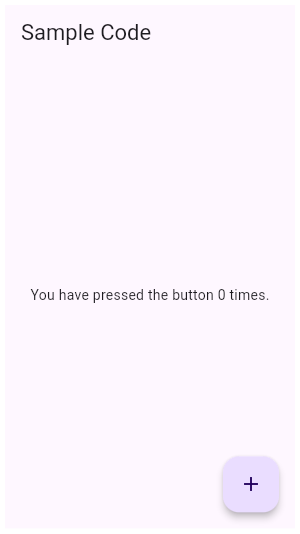 | |
| import 'package:flutter/material.dart'; |
This file contains hidden or bidirectional Unicode text that may be interpreted or compiled differently than what appears below. To review, open the file in an editor that reveals hidden Unicode characters.
Learn more about bidirectional Unicode characters
| import 'package:flutter/material.dart'; | |
| void main() => runApp(MyApp()); | |
| class MyApp extends StatelessWidget { | |
| @override | |
| Widget build(BuildContext context) { | |
| return MaterialApp( | |
| title: 'Flutter Demo', | |
| theme: ThemeData( |
This file contains hidden or bidirectional Unicode text that may be interpreted or compiled differently than what appears below. To review, open the file in an editor that reveals hidden Unicode characters.
Learn more about bidirectional Unicode characters
| import 'package:flutter/material.dart'; | |
| final Color darkBlue = Color.fromARGB(255, 18, 32, 47); | |
| void main() { | |
| runApp(MyApp()); | |
| } | |
| class MyApp extends StatelessWidget { | |
| @override |
This file contains hidden or bidirectional Unicode text that may be interpreted or compiled differently than what appears below. To review, open the file in an editor that reveals hidden Unicode characters.
Learn more about bidirectional Unicode characters
| import 'package:flutter/material.dart'; | |
| void main() async { | |
| runApp(MyAppA()); | |
| } | |
| final ration = 0.7; | |
| final circleSize = 40.0; | |
| class MyAppA extends StatelessWidget { |
This file contains hidden or bidirectional Unicode text that may be interpreted or compiled differently than what appears below. To review, open the file in an editor that reveals hidden Unicode characters.
Learn more about bidirectional Unicode characters
| import 'package:flutter/material.dart'; | |
| final Color darkBlue = Color.fromARGB(255, 18, 32, 47); | |
| void main() { | |
| runApp(MyApp()); | |
| } | |
| class MyApp extends StatelessWidget { | |
| @override |
This file contains hidden or bidirectional Unicode text that may be interpreted or compiled differently than what appears below. To review, open the file in an editor that reveals hidden Unicode characters.
Learn more about bidirectional Unicode characters
| import 'package:flutter/material.dart'; | |
| void main() => runApp(const MyApp()); | |
| class MyApp extends StatelessWidget { | |
| const MyApp({Key? key}) : super(key: key); | |
| static const String _title = 'Flutter Code Sample'; | |
| @override |