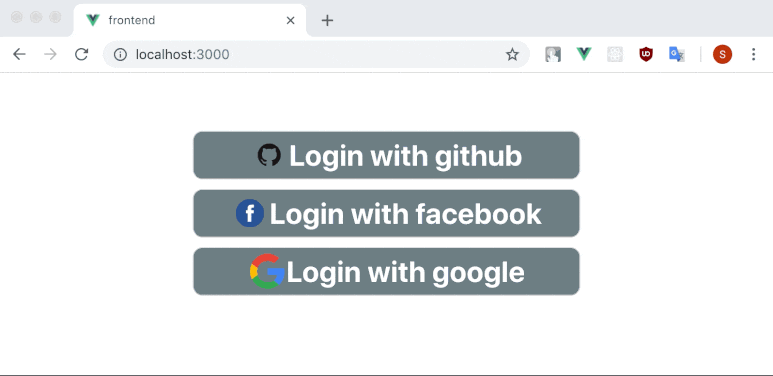요즘들어 "~로 로그인하기" 가 많아지고 있다. 페이스북이나 구글이 대표적이고, 한국에서는 네이버도 많이 사용하며 개발자 관련 웹에서는 깃허브도 껴있는 경우가 많다. 이런 식의 다른 서비스를 통해 인증하는 방식을, OAuth 인증 방식이라고 하는 모양이다. 내가 회사 업무를 위해 사용하는 몇몇 소프트웨어도 이러한 인증을 지원하는 경우가 많다. 이 글에서는 그러한 인증을 구현하지는게 아니라 그러한 인증을 사용해 보자는 것에 목적을 둔다. 어떤 방식으로 인증하는지를 직접 사용해보고 OAuth방식 인증의 절차를 알아보는 기회도 될것이다.
| // 에러의 원인 | |
| // 따로 User-Agent 값을 추가하지 않으면 기본값으로 `Dart/<version> (dart:io)` 가 들어갑니다. | |
| // (https://api.flutter.dev/flutter/dart-io/HttpClient/userAgent.html) | |
| // 이 값을 지우고 브라우저에서 사용하는 값으로 바꿔줍니다. | |
| // (브라우저 값이 아니면 네이버에서 차단하는걸로 보입니다) | |
| // 방법 1. (local? override) | |
| // [home_screen.dart] |
I can't find exact specifications on this, but it seems that iOS restricts bringing up the keyboard via programmatically focusing on <input>. It only brings up the keyboard in response to explicit user interaction.
- iOS focus on input field only brings up keyboard when called inside a click handler.
- It doesn’t work if the focus is async.
This presents a curious problem when you want to autofocus an input inside a modal or lightbox, since what you generally do is click on a button to bring up the lightbox, and then focus on the input after the lightbox has been opened. Without anything fancy, it actually works ok. The problem shows up when you try to add something fancy like a setTimeout or a promise.then(). I don't know why people would want to use a setTimeout here, but waiting for a promise is actually a pretty common use case. E.g. we try to batch dom manipulations like getting a lightbox to show up inside `requestAnimati
| axios({ | |
| url: 'http://localhost:5000/static/example.pdf', | |
| method: 'GET', | |
| responseType: 'blob', // important | |
| }).then((response) => { | |
| const url = window.URL.createObjectURL(new Blob([response.data])); | |
| const link = document.createElement('a'); | |
| link.href = url; | |
| link.setAttribute('download', 'file.pdf'); | |
| document.body.appendChild(link); |
| Status | Type | Env Vars Change | Review App | Ticket |
|---|---|---|---|---|
| Ready/Hold | Feature/Bug/Tooling/Refactor/Hotfix | Yes/No | Link | Link |
⚠️ NOTE: use notes like this to emphasize something about the PR. This could include other PRs this PR is built on top of; new or removed environment variables; reasons for why the PR is on hold; or anything else you would like to draw attention to.
What problem are you trying to solve?
Assume the user is on a mobile device iOS Safari (Or other browser), but you want a link to open into any other specific mobile browser app like Chrome, Safari, Firefox, Opera, Arc... How do you do that?
To open on Chrome
<a href="googlechrome://example.com">try it on Chrome</a>check out Chrome iOS Docs for more information
글쓴이: 김정주([email protected])
이 문서는 텐서플로우 공식 페이지 내용을 바탕으로 만들어졌습니다.
텐서플로우(TensorFlow)는 기계 학습과 딥러닝을 위해 구글에서 만든 오픈소스 라이브러리입니다. 데이터 플로우 그래프(Data Flow Graph) 방식을 사용하였습니다.
All of the below properties or methods, when requested/called in JavaScript, will trigger the browser to synchronously calculate the style and layout*. This is also called reflow or layout thrashing, and is common performance bottleneck.
Generally, all APIs that synchronously provide layout metrics will trigger forced reflow / layout. Read on for additional cases and details.
elem.offsetLeft,elem.offsetTop,elem.offsetWidth,elem.offsetHeight,elem.offsetParent
| # first: | |
| lsbom -f -l -s -pf /var/db/receipts/org.nodejs.pkg.bom | while read f; do sudo rm /usr/local/${f}; done | |
| sudo rm -rf /usr/local/lib/node /usr/local/lib/node_modules /var/db/receipts/org.nodejs.* | |
| # To recap, the best way (I've found) to completely uninstall node + npm is to do the following: | |
| # go to /usr/local/lib and delete any node and node_modules | |
| cd /usr/local/lib | |
| sudo rm -rf node* |
| import java.util.LinkedHashMap; | |
| import java.util.Map; | |
| import java.util.Set; | |
| public class LinkedHashMapValueByIndexArray { | |
| public static void main(String []args){ | |
| LinkedHashMap<String, Integer> map = new LinkedHashMap<String, Integer>(); | |
| map.put("Qatar", 98814); |