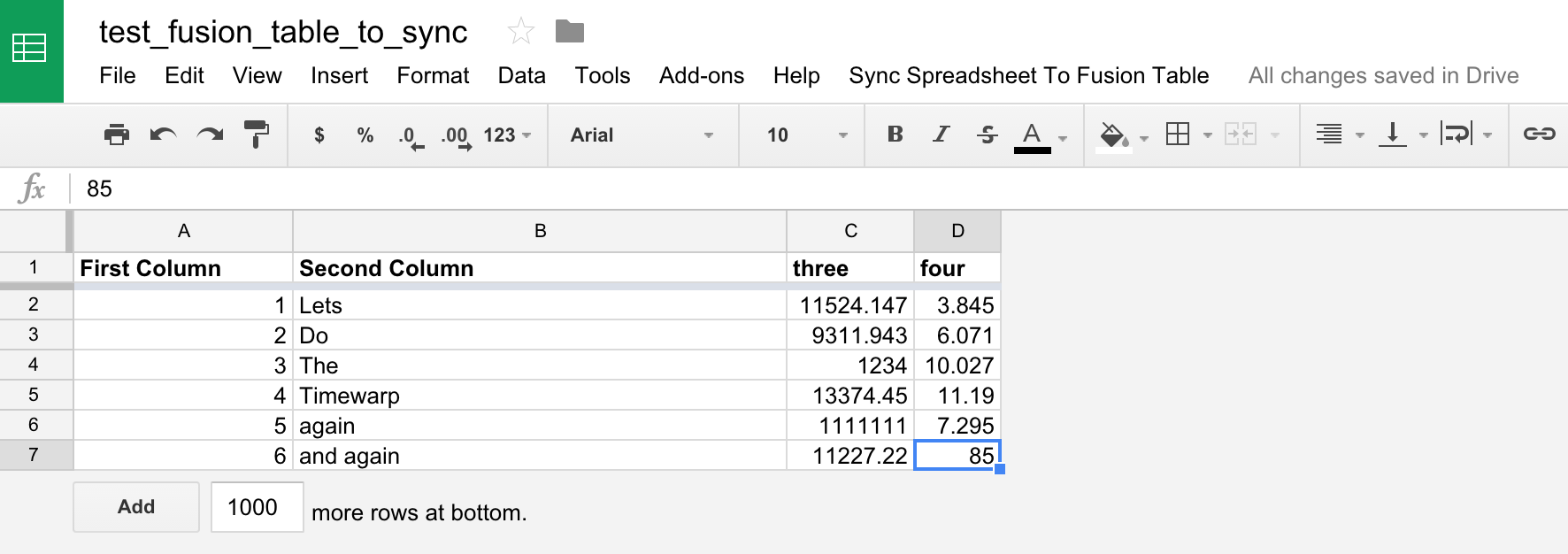- Head to Google docs, create a spreadsheet and add some data to it. Simple enough right? Just make sure that Column A has data in it. It seems blank or null values will break the update function. Though if other columns are without data the script appears to work fine. At some point, I'll learn to add an error message if Column A is blank, but for now, Column A wants data.
- Now I'm going to create a Fusion Table based off my spreadsheet. I do this either by importing from Google Docs or downloading the spreadsheet as a csv and uploading it to Fusion Tables. It is important to note from the outset that the column names must match between the spreadsheet and the table. Remember, if you change a column name or add a column to the spreadsheet, be sure to change it/add it to the Fusion Table as well. For good measure I make sure any new colu