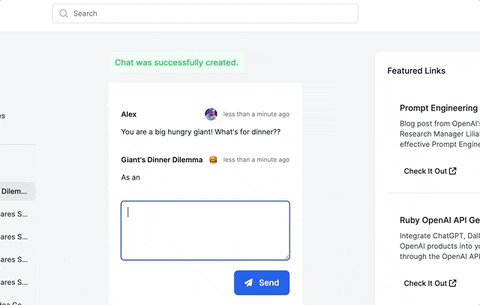Este guia irá te ensinar a construir uma aplicação de chat multi-usuário, simples mas totalmente funcional, usando as funcionalidades em tempo real do Rails 8.
This file contains hidden or bidirectional Unicode text that may be interpreted or compiled differently than what appears below. To review, open the file in an editor that reveals hidden Unicode characters.
Learn more about bidirectional Unicode characters
| # Mata Mata | |
| mp_respawn_on_death_ct 1; mp_respawn_on_death_t 1; mp_freezetime 0; mp_limitteams 0; mp_autoteambalance 0; mp_roundtime 60; mp_buy_anywhere 1; mp_buytime 9999; mp_timelimit 0;bot_kick; bot_difficulty 3; mp_startmoney 16000; mp_restartgame 1; |
This file contains hidden or bidirectional Unicode text that may be interpreted or compiled differently than what appears below. To review, open the file in an editor that reveals hidden Unicode characters.
Learn more about bidirectional Unicode characters
| docker volume create n8n_data | |
| docker run -it --rm \ | |
| --name n8n \ | |
| -p 5678:5678 \ | |
| -e GENERIC_TIMEZONE="America/Porto_Velho" \ | |
| -e TZ="America/Porto_Velho" \ | |
| -e N8N_ENFORCE_SETTINGS_FILE_PERMISSIONS=true \ | |
| -e N8N_RUNNERS_ENABLED=true \ | |
| -v n8n_data:/home/node/.n8n \ |
This file contains hidden or bidirectional Unicode text that may be interpreted or compiled differently than what appears below. To review, open the file in an editor that reveals hidden Unicode characters.
Learn more about bidirectional Unicode characters
| #!/bin/bash | |
| #--------------------------------------------------------------------------------------- | |
| # Script to Install Docker Engine on Ubuntu | |
| # Source: https://gist.github.com/alexishida/269ae3891657e2c0bd8c25ad4d65ee6f | |
| # | |
| # Author: Alex Ishida <[email protected]> | |
| # Version: 1.0.0 - 21/10/2025 | |
| # | |
| # References: | |
| # https://docs.docker.com/engine/install/ubuntu/ |
This file contains hidden or bidirectional Unicode text that may be interpreted or compiled differently than what appears below. To review, open the file in an editor that reveals hidden Unicode characters.
Learn more about bidirectional Unicode characters
| # MariaDB | |
| docker run -d \ | |
| --name=mariadb \ | |
| --restart=always \ | |
| -v /etc/localtime:/etc/localtime:ro \ | |
| -e MYSQL_ROOT_PASSWORD=senha \ | |
| -v /storage/mariadb:/var/lib/mysql \ | |
| mariadb:latest | |
| # PhpmyAdmin |
This guide will walk you through adding a ChatGPT-like messaging stream to your Ruby on Rails 7 app using ruby-openai, Rails 7, Hotwire, Turbostream, Sidekiq and Tailwind. All code included below!
Want more content like this, for free? Check out my free book, RailsAI!
- Follow me on Twitter for more Ruby AI at https://twitter.com/alexrudall
- Released under the MIT License - use as you wish :)
This file contains hidden or bidirectional Unicode text that may be interpreted or compiled differently than what appears below. To review, open the file in an editor that reveals hidden Unicode characters.
Learn more about bidirectional Unicode characters
| turn this photo into | |
| # Restoration | |
| Color Restoration: Restore this old photo with today's realistic colors. | |
| Modern DSLR Quality: Restore this vintage photo as if it were taken by a high-powered modern DSLR. | |
| Original Quality Restoration: Restore this photograph to its original quality. Remove scratches, enhance details, correct colors, and make it look as close to the original as possible when it was first taken. |
This file contains hidden or bidirectional Unicode text that may be interpreted or compiled differently than what appears below. To review, open the file in an editor that reveals hidden Unicode characters.
Learn more about bidirectional Unicode characters
| docker run -d \ | |
| --name=my_solr \ | |
| --restart=always \ | |
| -v /etc/localtime:/etc/localtime:ro \ | |
| -v /storage/solr/data:/var/solr \ | |
| -p 8983:8983 \ | |
| solr:latest solr-precreate gettingstarted |
| Tipo de Timeout | Dev/Test | Produção | Crítico (Low Latency) | Parâmetro Ruby on Rails | Parâmetro Oracle 23ai |
|---|---|---|---|---|---|
| Conexão | 5s | 3s | 2s | connect_timeout: |
SQLNET.OUTBOUND_CONNECT_TIMEOUT |
| Query/Statement | 15s | 10s | 5s | sql_timeout: |
STATEMENT_TIMEOUT |
| Transação | 60s | 30s | 15s | timeout: (no código) |
_TX_TIMEOUT (parâmetro oculto) |
| Pool Idle | 5min | 1min | 30s | idle_timeout: |
- |
| Inatividade Sessão | 120min | 30min | 15min | - |
-
Use the Download button on www.cursor.com web site. It will download the
NAME.AppImagefile. -
Copy the .AppImage file to your Applications directory
cd ~/Downloads
mkdir -p ~/Applications
mv NAME.AppImage ~/Applications/cursor.AppImageNewerOlder