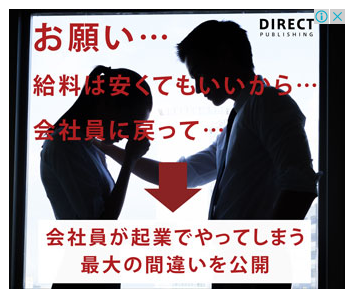When using Homebrew (http://brew.sh) and searching formulas or pull requests you may get the dreaded error message: Github API Rate limit exceeded
Let's fix that! (yeah!)
Create a new Personal Token in your Github Account Settings (Sidebar: Applications) and then copy the Token.
In the Terminal, use export HOMEBREW_GITHUB_API_TOKEN=YOURAPITOKENWITHFUNKYNUMBERSHERE (change that to your API Token) or add that to your .bash_profile and then do source .bash_profile.