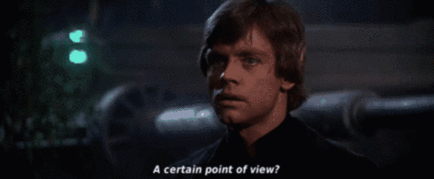I've been using a GPU workstation with an RTX 4090 for almost a year now, and it's been one of the best decisions I've made. With a personal GPU server, you no longer need to rely on cloud-based GPU instances from services like RunPod or Vast.ai every time you want to run a job or try new models. The best part? No stress about recurring GPU instance costs! :-)
However, I rarely work directly on my workstation. Instead, I prefer the flexibility of accessing the GPU remotely using my MacBook, whether I'm working from different locations within my home, from a co-working space, or a cozy cafe in another part of town.
In this blog, I will walk you through the steps to configure a personal GPU Ubuntu server.
For this guide, I assume you already have a workstation running Ubuntu with a GPU and it is connected to your local network