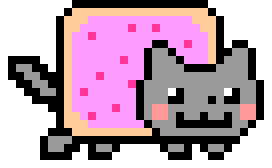Logs of building custom SDK
I want to modify the setWifiEnabled function in WifiManager class in framework. actually I want to add new function with same name but with different input variables to get password string too.
default signature of function is:
public boolean setWifiEnabled(boolean enabled);