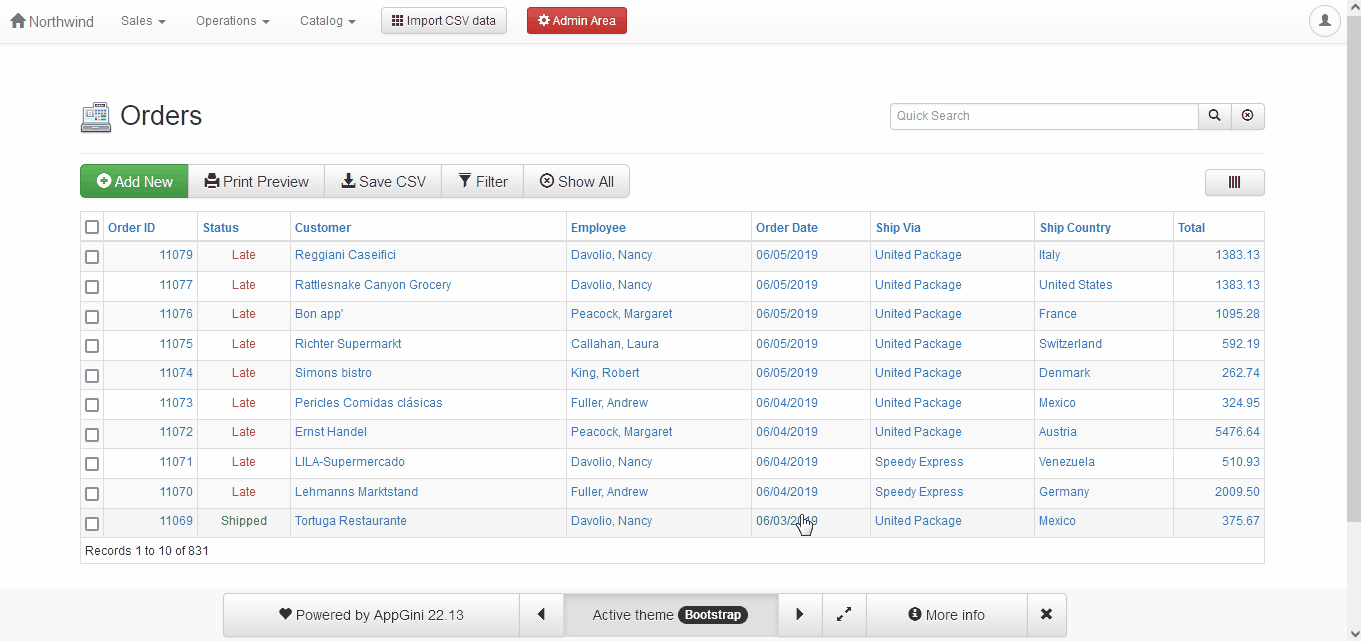- Place the code below in the generated
hooks/footer-extras.phpfile. - Open the folder where AppGini is installed, typically
C:\program files\appginiand navigate to theadd-ons\themesfolder. - Copy all the CSS files in that folder to the
resources\initializr\cssfolder inside your AppGini app.
If you follow the above steps, you should be able to switch your app themes like this: