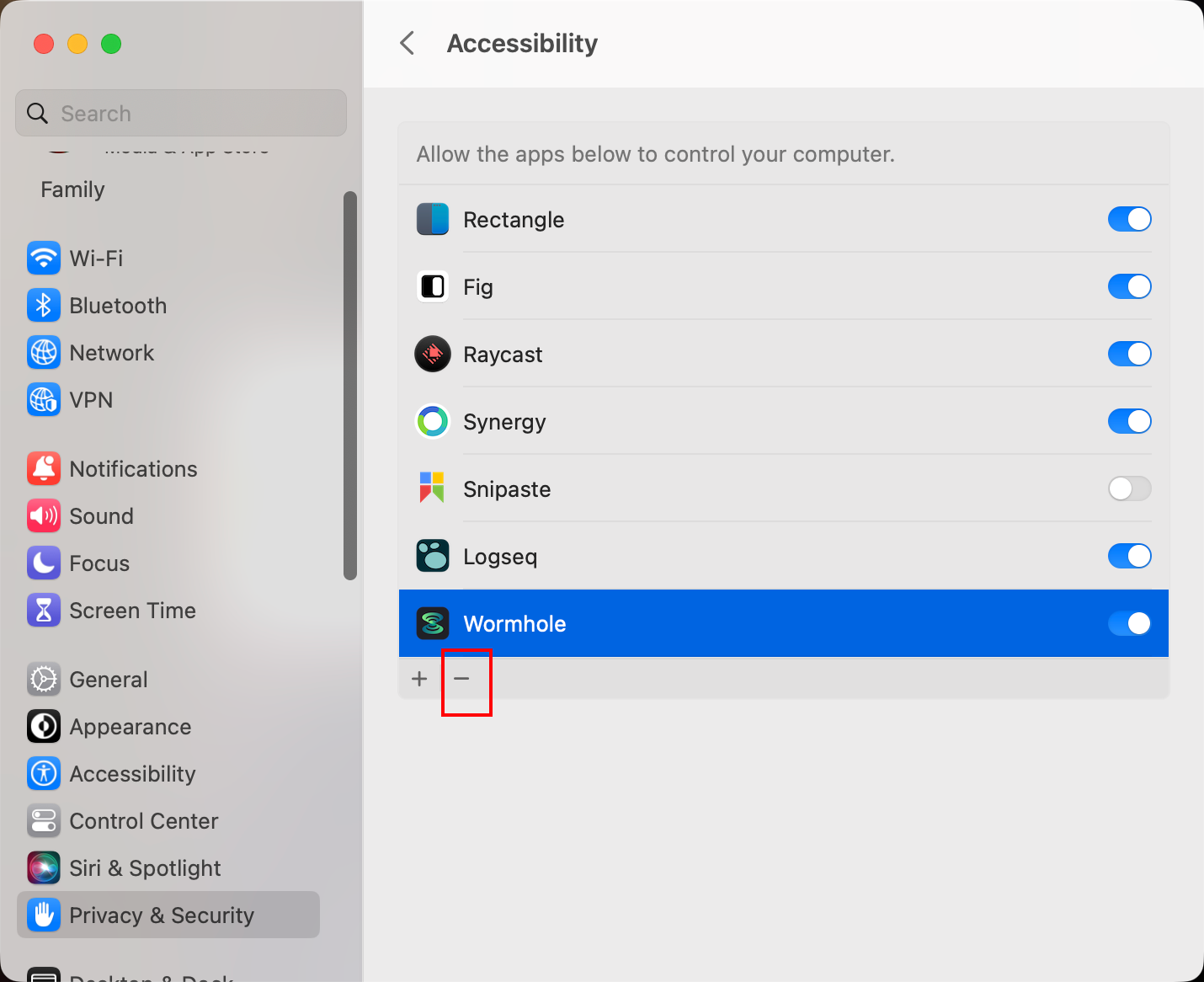The main point is to save the SSL/TLS keys those used by the web browser (SSLKEYLOGFILE=/tmp/tmp-google/.ssl-key.log).
In the example below we run brand new instance of Google Chrome (--user-data-dir=/tmp/tmp-google do the trick):
SSLKEYLOGFILE=/tmp/tmp-google/.ssl-key.log /Applications/Google\ Chrome.app/Contents/MacOS/Google\ Chrome --user-data-dir=/tmp/tmp-google
Then run the Wireshark and open the Preferences -> Protocols -> SSL, where we put the path to the SSL keys log file into the (Pre)-Master-Secret log filename field.
Now all SSL/TLS traffic from this browser instance will be decrypted.
This file contains hidden or bidirectional Unicode text that may be interpreted or compiled differently than what appears below. To review, open the file in an editor that reveals hidden Unicode characters.
Learn more about bidirectional Unicode characters
| /* | |
| THIS IS A GENERATED/BUNDLED FILE BY ROLLUP | |
| if you want to view the source visit the plugins github repository | |
| */ | |
| 'use strict'; | |
| var obsidian = require('obsidian'); | |
| var child_process = require('child_process'); | |
| var util = require('util'); |
This file contains hidden or bidirectional Unicode text that may be interpreted or compiled differently than what appears below. To review, open the file in an editor that reveals hidden Unicode characters.
Learn more about bidirectional Unicode characters
| import java.util.StringJoiner; | |
| import java.util.stream.Stream; | |
| public class StringDemo { | |
| public static void main(String[] args) { | |
| StringJoiner sj = new StringJoiner(",", "[", "]"); | |
| Stream.of("1", "2", "3").forEach(sj::add); | |
| System.out.println(sj.toString()); |
rust
不过,过长的代码行难以阅读,所以最好拆开来写。通常来说,当使用 .method_name() 语法调用方法时引入换行符和空格将长的代码行拆开是明智的。现在来看看这行代码干了什么。[^1]
- first https://nixos.org/download.html#nix-install-macos
- missing
nix-* - then add NixOS/nix#3317 (comment) to
.zshrc
This file contains hidden or bidirectional Unicode text that may be interpreted or compiled differently than what appears below. To review, open the file in an editor that reveals hidden Unicode characters.
Learn more about bidirectional Unicode characters
| create_draft_release: | |
| name: Create Github draft release | |
| runs-on: ubuntu-latest | |
| steps: | |
| - name: Audit gh version | |
| run: gh --version | |
| - name: Check for existing release | |
| id: check_release | |
| run: | |
This file contains hidden or bidirectional Unicode text that may be interpreted or compiled differently than what appears below. To review, open the file in an editor that reveals hidden Unicode characters.
Learn more about bidirectional Unicode characters
| ZigZag-Encoding | |
| --------------- | |
| Maps negative values to positive values while going back and | |
| forth (0 = 0, -1 = 1, 1 = 2, -2 = 3, 2 = 4, -3 = 5, 3 = 6 ...) | |
| (i >> bitlength-1) ^ (i << 1) | |
| with "i" being the number to be encoded, "^" being | |
| XOR-operation and ">>" would be arithemtic shifting-operation |