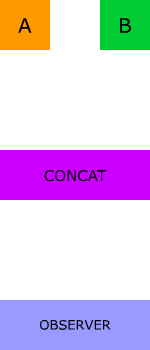| Filter | Description | Example |
|---|---|---|
| allintext | Searches for occurrences of all the keywords given. | allintext:"keyword" |
| intext | Searches for the occurrences of keywords all at once or one at a time. | intext:"keyword" |
| inurl | Searches for a URL matching one of the keywords. | inurl:"keyword" |
| allinurl | Searches for a URL matching all the keywords in the query. | allinurl:"keyword" |
| intitle | Searches for occurrences of keywords in title all or one. | intitle:"keyword" |
| #!/bin/bash | |
| echo 'update brew' | |
| brew update | |
| echo 'upgrade brew' | |
| brew upgrade |
The main point is to save the SSL/TLS keys those used by the web browser (SSLKEYLOGFILE=/tmp/tmp-google/.ssl-key.log).
In the example below we run brand new instance of Google Chrome (--user-data-dir=/tmp/tmp-google do the trick):
SSLKEYLOGFILE=/tmp/tmp-google/.ssl-key.log /Applications/Google\ Chrome.app/Contents/MacOS/Google\ Chrome --user-data-dir=/tmp/tmp-google
Then run the Wireshark and open the Preferences -> Protocols -> SSL, where we put the path to the SSL keys log file into the (Pre)-Master-Secret log filename field.
Now all SSL/TLS traffic from this browser instance will be decrypted.
| #Requires -RunAsAdministrator | |
| # description: quick port scan for vulnerable VPNFilter for your router, you can specify router ip manually, | |
| # by default it will hit the external IP of your router, which is what VPNFilter would be scanning | |
| # author: github @sonjz | |
| param( | |
| [string]$routerIp = $null, # if not provided, it will perform a WhatsMyIp and scan that address | |
| [int[]]$ports = @(23, 80, 2000, 8080), # current VPNFilter ports, http://forums.timewarnercable.com/t5/Connectivity/VPNFilter-Arris-TG1672/m-p/152563/highlight/true#M50525 | |
| [switch]$skipInstall = $false, |
| import React, { Component, createElement } from "react"; | |
| import Enzyme, { shallow, render, mount } from "enzyme"; | |
| import Adapter from "enzyme-adapter-react-16"; | |
| import { action, observable, computed } from "mobx"; | |
| import { observer } from "mobx-react"; | |
| Enzyme.configure({ adapter: new Adapter() }); | |
| class Store { | |
| @observable val = 0; | |
| } |
https://itunes.apple.com/de/app/macos-sierra/id1127487414?l=en&mt=12
Link: canonical Link: amphtml Close Ad Link: http://www.macworld.com * Subscribe ▲ Learn more about Macworld's Digital Edition Macworld Magazine Cover
| get_latest_release() { | |
| curl --silent "https://api.github.com/repos/$1/releases/latest" | # Get latest release from GitHub api | |
| grep '"tag_name":' | # Get tag line | |
| sed -E 's/.*"([^"]+)".*/\1/' # Pluck JSON value | |
| } | |
| # Usage | |
| # $ get_latest_release "creationix/nvm" | |
| # v0.31.4 |
| { | |
| // Sample configuration for app in /home/myuser/app dir | |
| "uid": "app", | |
| "max": 5, // restart the app successively maximum of 5 times | |
| "spinSleepTime": 1000, // time to wait until a next restart is attempted (in ms) | |
| "append": true, // append the logs, do not overwrite | |
| "watch": true, // watch for changes and restart if they occur | |
| "script": "server.js", // main startup script (almost like issuing node server.js) | |
| "sourceDir": "/home/myuser/app", // the dir where your entire app code resides (dir structure is recursively traversed) | |
| "args": ["--myAPIKey", "xBlzdn84fa"] // pass any arguments to your app |