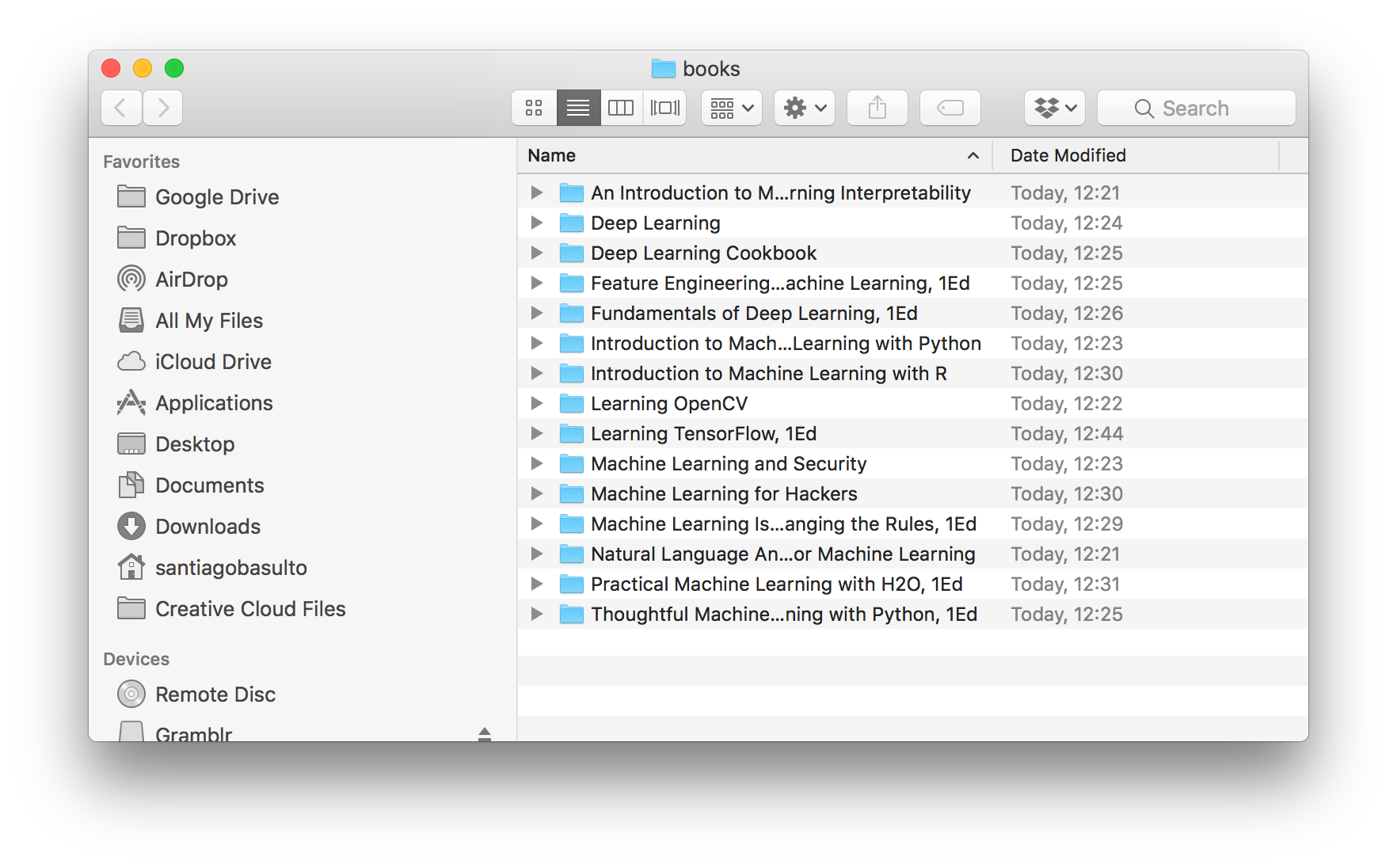This is a quick Python script I wrote to download HumbleBundle books in batch. I bought the amazing Machine Learning by O'Reilly bundle. There were 15 books to download, with 3 different file formats per book. So I scratched a quick script to download all of them in batch.
(Final Result: books downloaded)