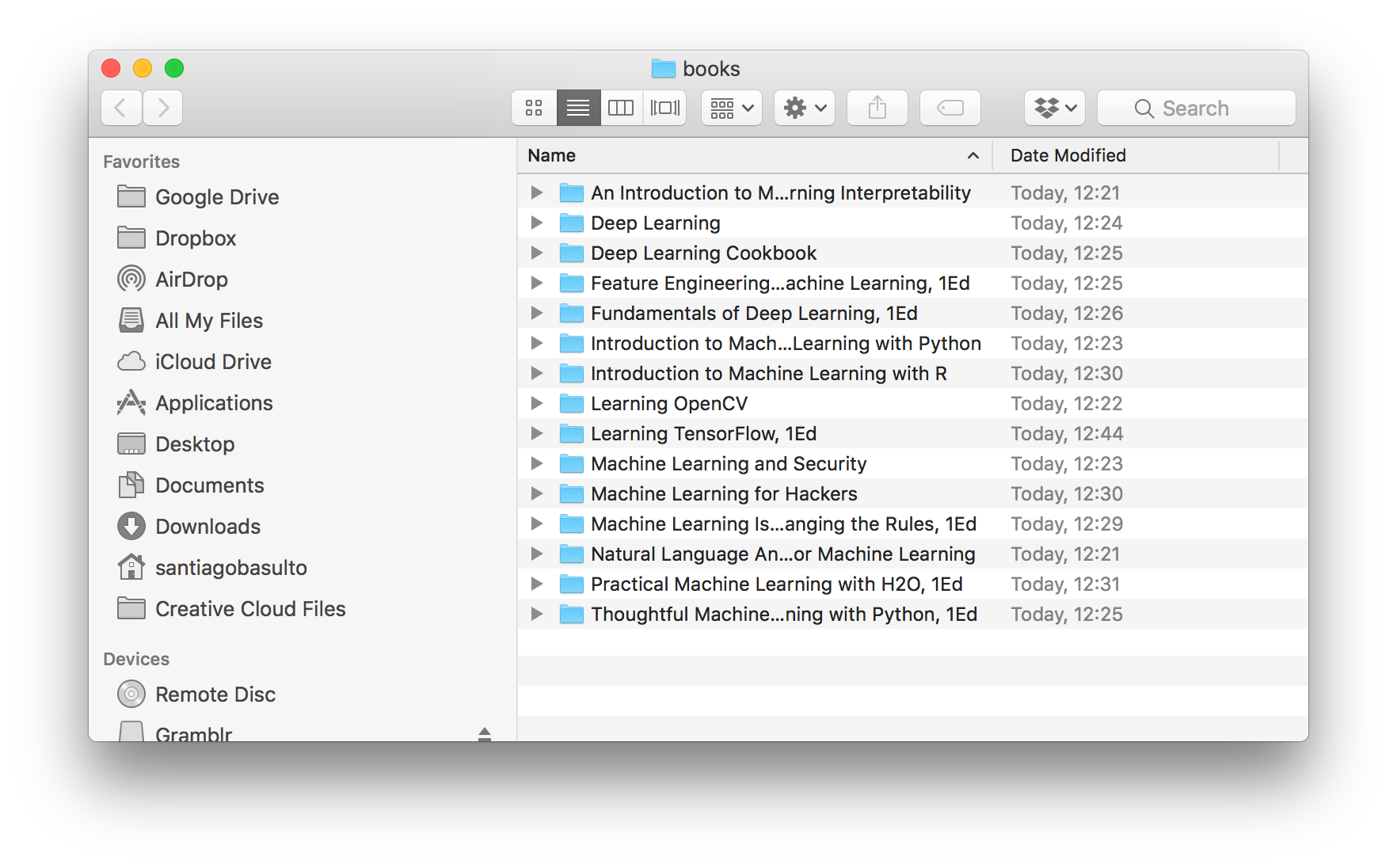i3-gaps has some packages that are required for it to work so install these things:
sudo apt install libxcb1-dev libxcb-keysyms1-dev libpango1.0-dev libxcb-util0-dev libxcb-icccm4-dev libyajl-dev libstartup-notification0-dev libxcb-randr0-dev libev-dev libxcb-cursor-dev libxcb-xinerama0-dev libxcb-xkb-dev libxkbcommon-dev libxkbcommon-x11-dev autoconf xutils-dev libtool automake
You also need to install libxcb-xrm-dev, but I got Unable to locate package libxcb-xrm-dev when trying to install from the apt repositories on Ubuntu 16.04. If this happens to you, just install it from source using these commands:
mkdir tmp