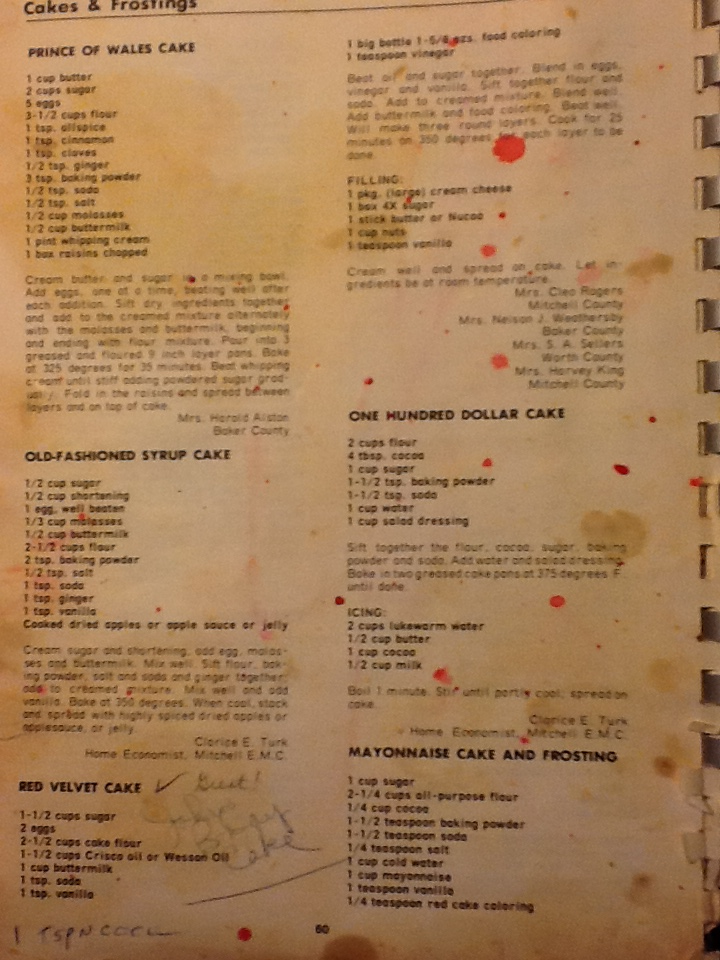| ⌘T | go to file |
| ⌘⌃P | go to project |
| ⌘R | go to methods |
| ⌃G | go to line |
| ⌘KB | toggle side bar |
| ⌘⇧P | command prompt |
- Swap Control and Caps Lock in System Preferences -> Keyboard -> Modifier Keys
- Google Chrome http://www.google.com/chrome/
- iTerm2 http://www.iterm2.com/
- Oh my zsh https://github.com/robbyrussell/oh-my-zsh/
- XCode (from the mac app store)
- XCode command line tools (run XCode, go to Preferences -> Downloads -> Command Line Tools)
- Homebrew https://github.com/mxcl/homebrew/wiki/installation
| // swap the keybindings for paste and paste_and_indent | |
| { "keys": ["super+v"], "command": "paste_and_indent" }, | |
| { "keys": ["super+shift+v"], "command": "paste" } |
| <!doctype html> | |
| <html> | |
| <head> | |
| <title>CSS Media Check</title> | |
| <style type="text/css"> | |
| #mediaquery{ | |
| -webkit-transition: width .001s; | |
| -moz-transition: width .001s; |
| tell application "System Events" | |
| set frontmostProcess to name of first item of (processes whose frontmost is true) | |
| tell process frontmostProcess | |
| tell window 1 | |
| set oldSize to get size | |
| -- change + to - for shrinking | |
| -- change 100 to 5 for fine-tune mode | |
| set newWidth to (item 1 of oldSize) + 100 | |
| set size to {newWidth, item 2 of oldSize} | |
| end tell |
Until last night I lived in fear of tildes, carats, resets and reverts in Git. I cargo culted, I destroyed, I laid waste the tidy indicies, branches and trees Git so diligently tried to maintain. Then Zach Holman gave a talk at Paperless Post. It was about Git secrets. He didn't directly cover these topics but he gave an example that made me realize it was time to learn.
Generally, when I push out bad code, I panic, hit git reset --hard HEAD^, push and clean up the pieces later. I don't even really know what most of that means. Notational Velocity seems to be fond of it ... in that I just keep copying it from Notational Velocity and pasting it. Turns out, this is dumb. I've irreversibly lost the faulty changes I made. I'll probably even make the same mistakes again. It's like torching your house to get rid of some mice.
Enter Holman. He suggests a better default undo. git reset --soft HEAD^. Says it stag
Git checkout can do almost anything ... or, at least, many things. It can switch branches. It can mix and match branches. It can resolve merge conflicts. It can give you a scratchpad to test things. It can even be used to interactively patch files. It's so powerful because it's so abstract. But much like numinous mystics, abstraction makes it confusing.
Basically git checkout does two things:
| # encoding: UTF-8 | |
| require 'rubygems' | |
| require 'rest-client' | |
| require 'nokogiri' | |
| class ArticleFetcher | |
| def self.fetch_text(url) | |
| case url | |
| when /video\.nytimes\.com/ |
Locate the section for your github remote in the .git/config file. It looks like this:
[remote "origin"]
fetch = +refs/heads/*:refs/remotes/origin/*
url = [email protected]:joyent/node.git
Now add the line fetch = +refs/pull/*/head:refs/remotes/origin/pr/* to this section. Obviously, change the github url to match your project's URL. It ends up looking like this: