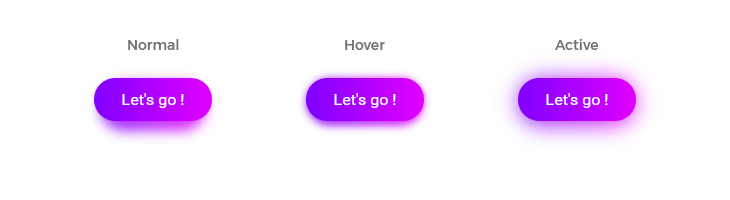<button>Let's Go !</button>| let regex = `import | |
| (?: | |
| ["'\s]* | |
| ([\w*{}\n, ]+) | |
| from\s* | |
| )? | |
| ["'\s]* | |
| ([@\w/_-]+) | |
| ["'\s]* | |
| ;? |
| function trimSvgWhitespace() { | |
| // get all SVG objects in the DOM | |
| var svgs = document.getElementsByTagName("svg"); | |
| // go through each one and add a viewbox that ensures all children are visible | |
| for (var i=0, l=svgs.length; i<l; i++) { | |
| var svg = svgs[i], | |
| box = svg.getBBox(), // <- get the visual boundary required to view all children |
The package that linked you here is now pure ESM. It cannot be require()'d from CommonJS.
This means you have the following choices:
- Use ESM yourself. (preferred)
Useimport foo from 'foo'instead ofconst foo = require('foo')to import the package. You also need to put"type": "module"in your package.json and more. Follow the below guide. - If the package is used in an async context, you could use
await import(…)from CommonJS instead ofrequire(…). - Stay on the existing version of the package until you can move to ESM.
Before continuing: This guide is currently outdated but I'm working on a new one with upgrading steps included. I'll link it here once it's finished :)
This is a guide that will show you how to setup Plex Media Server with Sonarr, Radarr, Jackett, Overseerr and qBitTorrent with Docker. It is written for Ubuntu 20.04 but should work on other Linux distributions as well (considering supported distributions by Docker). It is also written for people who have some experience with Linux and Docker. If you are new to Docker, I recommend you to read the Docker documentation, and if you are new to Linux, I recommend you to read the Ubuntu documentation.
Now, let's get started!
Please note: This guide was written without considering hardlinking for Sonarr/Radarr. If you want to use hardlinking refer to #Hardlinking