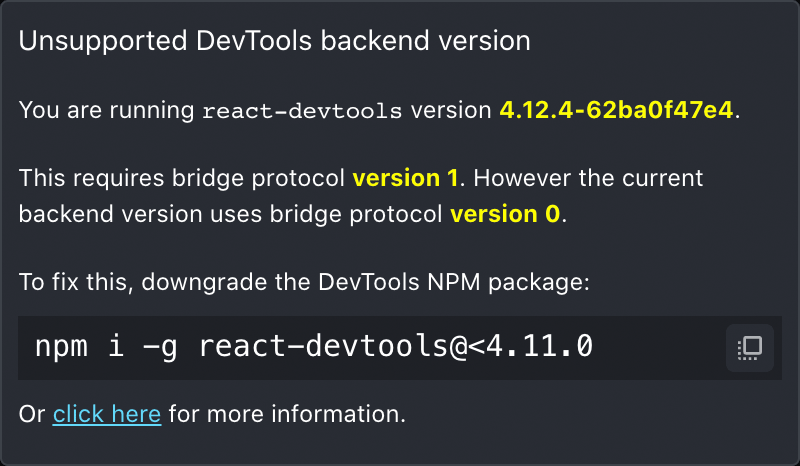#Mac OS X
| #!/bin/sh | |
| ### | |
| # SOME COMMANDS WILL NOT WORK ON macOS (Sierra or newer) | |
| # For Sierra or newer, see https://github.com/mathiasbynens/dotfiles/blob/master/.macos | |
| ### | |
| # Alot of these configs have been taken from the various places | |
| # on the web, most from here | |
| # https://github.com/mathiasbynens/dotfiles/blob/5b3c8418ed42d93af2e647dc9d122f25cc034871/.osx |
Each of these commands will run an ad hoc http static server in your current (or specified) directory, available at http://localhost:8000. Use this power wisely.
$ python -m SimpleHTTPServer 8000| #!/bin/sh | |
| echo Install all AppStore Apps at first! | |
| # no solution to automate AppStore installs | |
| read -p "Press any key to continue... " -n1 -s | |
| echo '\n' | |
| echo Install and Set San Francisco as System Font | |
| ruby -e "$(curl -fsSL https://raw.github.com/wellsriley/YosemiteSanFranciscoFont/master/install)" | |
| echo Install Homebrew, Postgres, wget and cask | |
| ruby -e "$(curl -fsSL https://raw.github.com/Homebrew/homebrew/go/install)" |
| #!/usr/bin/env node | |
| var log = console.log.bind(console); | |
| var fs = require('fs'), | |
| path = require('path'), | |
| jsonFile = require('jsonfile') | |
| require('es6-shim'); | |
| var moduleDirs = fs.readdirSync('node_modules').filter(function (file) { | |
| return fs.statSync(path.join('node_modules', file)).isDirectory(); |
| #!ruby | |
| # Requirements: | |
| # brew install trash | |
| casks_path = '/opt/homebrew-cask/Caskroom' | |
| if `brew list | grep trash`.empty? | |
| puts 'Please make "brew install trash" before' | |
| exit! |
There are numerous reasons you may need to use multiple SSH keys for accessing GitHub and BitBucket
You may use the same computer for work and personal development and need to separate your work.
When acting as a consultant, it is common to have multiple GitHub and/or BitBucket accounts depending on which client you may be working for.
You may have different projects you're working on where you would like to segregate your access.
This page contains instructions for updating a local React DevTools application to match a version embedded in a renderer such as React Native. Instructions below cover NPM, Flipper, and React Native Debugger. If you use React DevTools in a different way, please let us know.
If you are viewing this page, you have likely seen one of the dialogs below: