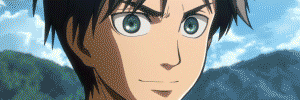Normal Text
| # Heavily depends on: | |
| # libqrencode (fukuchi.org/works/qrencode/) | |
| # paperkey (jabberwocky.com/software/paperkey/) | |
| # zbar (zbar.sourceforge.net) | |
| # Producing the QR codes: | |
| # Split over 4 codes to ensure the data per image is not too large. | |
| gpg --export-secret-key KEYIDGOESHERE | paperkey --output-type raw | base64 > temp | |
| split temp -n 4 IMG | |
| for f in IMG*; do cat $f | qrencode -o $f.png; done |
Nice answer on stackoverflow to the question of when to use one or the other content-types for POSTing data, viz. application/x-www-form-urlencoded and multipart/form-data.
“The moral of the story is, if you have binary (non-alphanumeric) data (or a significantly sized payload) to transmit, use multipart/form-data. Otherwise, use application/x-www-form-urlencoded.”
Matt Bridges' answer in full:
The MIME types you mention are the two Content-Type headers for HTTP POST requests that user-agents (browsers) must support. The purpose of both of those types of requests is to send a list of name/value pairs to the server. Depending on the type and amount of data being transmitted, one of the methods will be more efficient than the other. To understand why, you have to look at what each is doing
| #!/usr/bin/env python3 | |
| """ | |
| To run: python3 nb2to3.py notebook-or-directory | |
| """ | |
| # Authors: Thomas Kluyver, Fernando Perez | |
| # See: https://gist.github.com/takluyver/c8839593c615bb2f6e80 | |
| import argparse | |
| import pathlib | |
| from nbformat import read, write |
| /** | |
| * Web browsers use URIs for the href attribute of the <a> tag and for bookmarks. The URI scheme, such as http:, file:, or ftp:, specifies the protocol and the format for the rest of the string. | |
| * Browsers also implement a prefix javascript: that to a parser is just like any other URI. | |
| * Internally, the browser sees that the specified protocol is javascript, treats the rest of the string as a JavaScript application which is then executed, and uses the resulting string as the new page. | |
| * | |
| * The executing script has access to the current page, which it may inspect and change. | |
| * If the script returns an undefined type (rather than, for example, a string), the browser will not load a new page, with the result that the script simply runs against the current page content. | |
| * This permits changes such as in-place font size and color changes without a page reload. | |
| */ |
| #!/usr/bin/python3 | |
| # Xmas Terminal | |
| # Copyright (C) 2012, 2015 Yu-Jie Lin | |
| # | |
| # Modified from urwid's code by Yu-Jie Lin | |
| # | |
| # Blog: http://blog.yjl.im/2012/12/christmas-terminal.html | |
| # Gist: https://gist.github.com/livibetter/127287ca94164e38cb09 | |
| # Video: https://www.youtube.com/watch?v=jiBcaV0FqTg | |
| # |
| javascript:(function() { | |
| function copyToClipboard(text) { | |
| if (window.clipboardData && window.clipboardData.setData) { | |
| /*IE specific code path to prevent textarea being shown while dialog is visible.*/ | |
| return clipboardData.setData("Text", text); | |
| } else if (document.queryCommandSupported && document.queryCommandSupported("copy")) { | |
| var textarea = document.createElement("textarea"); | |
| textarea.textContent = text; |
| #!/bin/bash | |
| # Tom Hale, 2016. MIT Licence. | |
| # Print out 256 colours, with each number printed in its corresponding colour | |
| # See http://askubuntu.com/questions/821157/print-a-256-color-test-pattern-in-the-terminal/821163#821163 | |
| set -eu # Fail on errors or undeclared variables | |
| printable_colours=256 |
| #!/bin/bash | |
| # spotify_platform_oauth.sh | |
| # | |
| # A script to quickly and easily generate Spotify oauth tokens given a client | |
| # id, secret, and scope. Will authenticate a user via the browser. | |
| # The app must have "http://localhost:8082/' as a redirect_uri | |
| # spotify_client_creds.json should contain a spotify client id and secret pair |