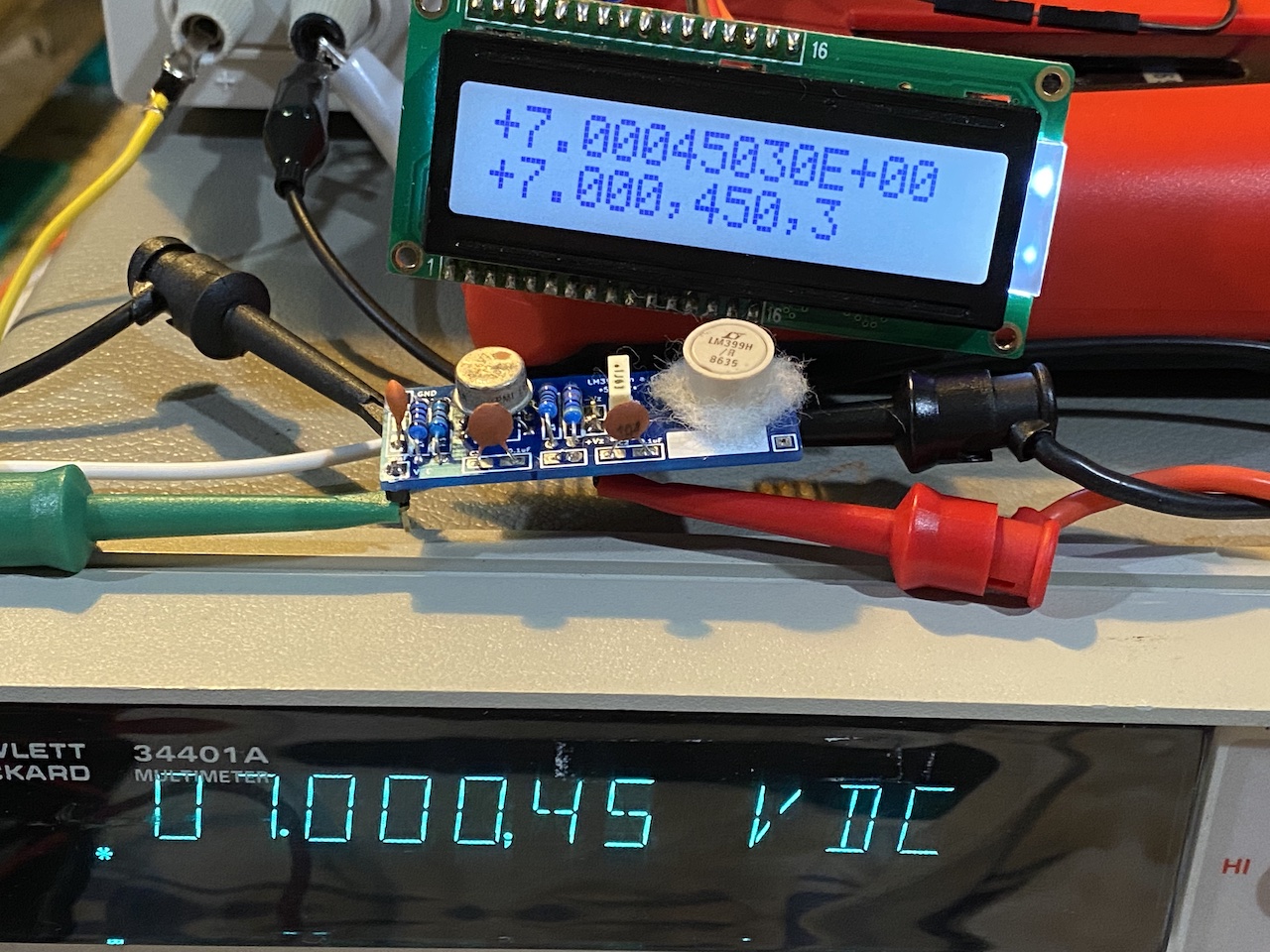Instructions to obtain WireGuard details of your NordVPN account. These can be used to setup a WireGuard tunnel on your router to NordVPN.
Source: https://forum.gl-inet.com/t/configure-wireguard-client-to-connect-to-nordvpn-servers/10422/27
If you have any linux machine, use that or install a vm if you don't have one.
Get their official linux app installed. Make sure you have wireguard installed too. And set the used technology to Nordlynx by running nordvpn set technology nordlynx