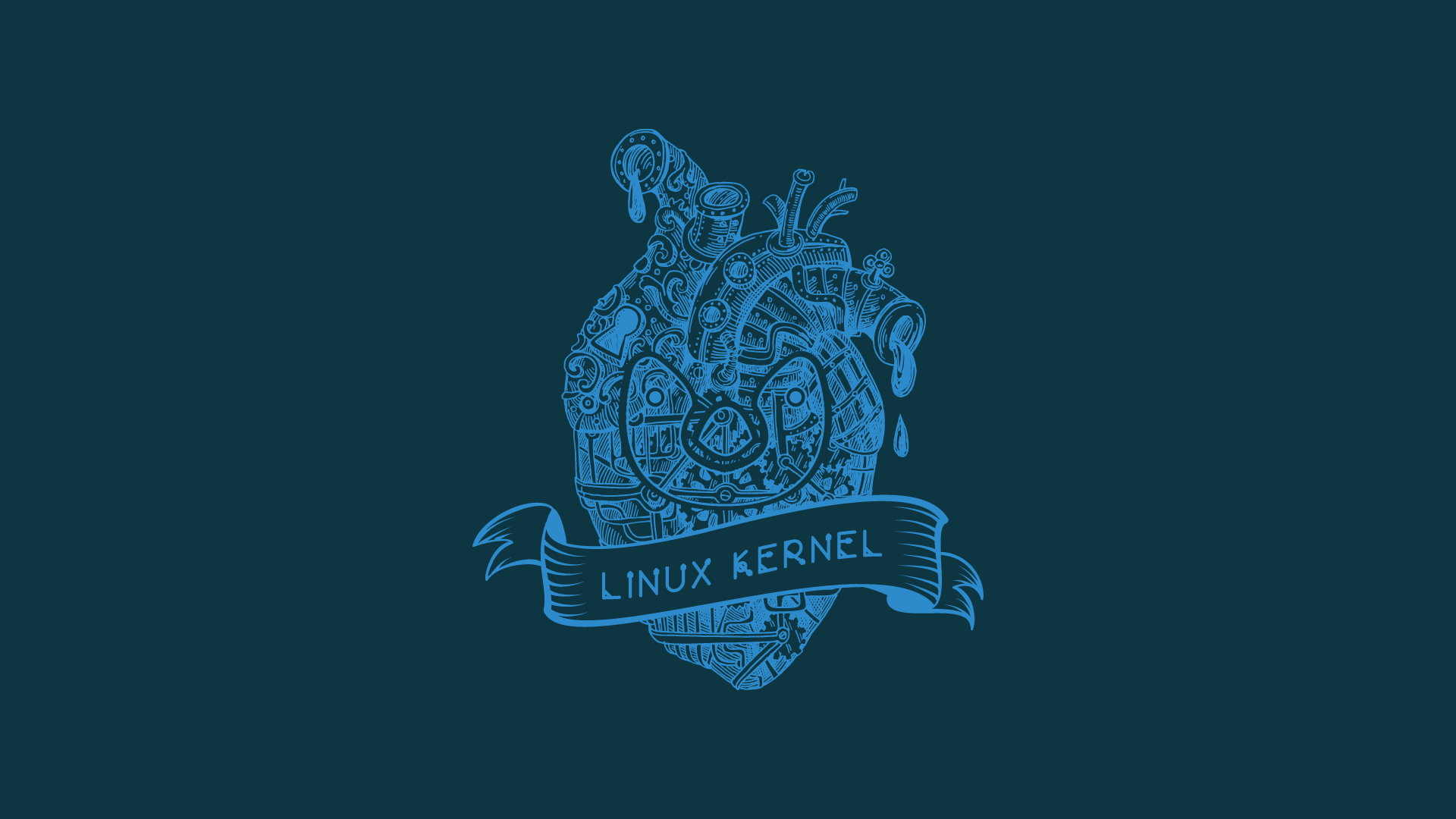This file contains hidden or bidirectional Unicode text that may be interpreted or compiled differently than what appears below. To review, open the file in an editor that reveals hidden Unicode characters.
Learn more about bidirectional Unicode characters
| // compile with | |
| // g++ -std=c++11 test_log_default.cpp -DBOOST_LOG_DYN_LINK -lboost_log -lboost_thread -lpthread -lboost_system | |
| #include <iostream> | |
| #include <boost/log/expressions.hpp> | |
| #include <boost/log/sources/severity_channel_logger.hpp> | |
| #include <boost/log/sources/record_ostream.hpp> | |
| #include <boost/log/utility/setup/console.hpp> | |
| #include <boost/log/utility/setup/common_attributes.hpp> | |
| #include <boost/log/utility/setup/file.hpp> | |
| #include <boost/log/sinks.hpp> |
This file contains hidden or bidirectional Unicode text that may be interpreted or compiled differently than what appears below. To review, open the file in an editor that reveals hidden Unicode characters.
Learn more about bidirectional Unicode characters
| ###################################################################################### | |
| ## Set Up and Configure a Cloud Environment in Google Cloud: Challenge Lab # GSP321 ## | |
| ###################################################################################### | |
| ====================== TASK 1: Create development VPC manually ====================== | |
| gcloud compute networks create griffin-dev-vpc --subnet-mode custom | |
| gcloud compute networks subnets create griffin-dev-wp --network=griffin-dev-vpc --region us-east1 --range=192.168.16.0/20 |
This file contains hidden or bidirectional Unicode text that may be interpreted or compiled differently than what appears below. To review, open the file in an editor that reveals hidden Unicode characters.
Learn more about bidirectional Unicode characters
| ###################################################################################### | |
| ## Automating Infrastructure on Google Cloud with Terraform: Challenge Lab # GSP345 ## | |
| ###################################################################################### | |
| ====================== Setup : Create the configuration files ====================== | |
| Make the empty files and directories in Cloud Shell or the Cloud Shell Editor. | |
| ------------------------------------------------------------------------------------ | |
| touch main.tf | |
| touch variables.tf |