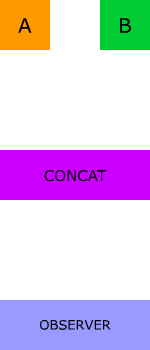Source : Learn to combine RxJs sequences with super intuitive interactive diagrams
This file contains hidden or bidirectional Unicode text that may be interpreted or compiled differently than what appears below. To review, open the file in an editor that reveals hidden Unicode characters.
Learn more about bidirectional Unicode characters
| // SPDX-License-Identifier: UNLICENSED | |
| pragma solidity 0.8.14; | |
| import "https://raw.githubusercontent.com/OpenZeppelin/openzeppelin-contracts/master/contracts/proxy/beacon/BeaconProxy.sol"; | |
| import "https://raw.githubusercontent.com/OpenZeppelin/openzeppelin-contracts/master/contracts/proxy/beacon/UpgradeableBeacon.sol"; | |
| import {ImplementationV1, ImplementationV2} from "./Implementation.sol"; | |
| contract Setup { | |
| address immutable public proxy1; | |
| address immutable public proxy2; |
This file contains hidden or bidirectional Unicode text that may be interpreted or compiled differently than what appears below. To review, open the file in an editor that reveals hidden Unicode characters.
Learn more about bidirectional Unicode characters
| # ref: https://blog.huli.tw/2017/09/03/moving-from-logdown-to-hexo/ | |
| declare -a articles=( | |
| # public: "/account/posts/#{digit}-{title}"/raw | |
| # draft: "/account/posts/#{digit}"/raw | |
| "/account/posts/111111-title1/raw" | |
| "/account/posts/222222/raw" | |
| ) | |
| declare -a unsaved_articles=() |
This file contains hidden or bidirectional Unicode text that may be interpreted or compiled differently than what appears below. To review, open the file in an editor that reveals hidden Unicode characters.
Learn more about bidirectional Unicode characters
| 0474926679508468d6be6e3ba0ac2cd203d627acebfc10a5ad076ccbdf22411bd602e9dff15e2e6abd0bd09eee826eea7d5561e9100531c9263769bef8544e8276 |
This file contains hidden or bidirectional Unicode text that may be interpreted or compiled differently than what appears below. To review, open the file in an editor that reveals hidden Unicode characters.
Learn more about bidirectional Unicode characters
| # reference: https://rlafranchi.github.io/2017/03/08/tree-traversal-for-rubyists/ | |
| # http://alrightchiu.github.io/SecondRound/binary-tree-traversalxun-fang.html | |
| class Node | |
| attr_accessor :left, :right | |
| attr_reader :val | |
| def initialize(val) | |
| @val = val | |
| end | |
| end |
This file contains hidden or bidirectional Unicode text that may be interpreted or compiled differently than what appears below. To review, open the file in an editor that reveals hidden Unicode characters.
Learn more about bidirectional Unicode characters
| # vim ~/.zshrc | |
| prompt_context() { | |
| if [[ "$USER" != "$DEFAULT_USER" || -n "$SSH_CLIENT" ]]; then | |
| prompt_segment black default "%(!.%{%F{yellow}%}.)$USER" | |
| fi | |
| } |
This file contains hidden or bidirectional Unicode text that may be interpreted or compiled differently than what appears below. To review, open the file in an editor that reveals hidden Unicode characters.
Learn more about bidirectional Unicode characters
| javascript:(function(){document.querySelectorAll("ul.notes .system-note").forEach(function(ele){ele.style.display ='none'})})() |
This list is meant to be a both a quick guide and reference for further research into these topics. It's basically a summary of that comp sci course you never took or forgot about, so there's no way it can cover everything in depth. It also will be available as a gist on Github for everyone to edit and add to.
###Array ####Definition:
- Stores data elements based on an sequential, most commonly 0 based, index.
- Based on tuples from set theory.
This file contains hidden or bidirectional Unicode text that may be interpreted or compiled differently than what appears below. To review, open the file in an editor that reveals hidden Unicode characters.
Learn more about bidirectional Unicode characters
| # 1. Backup image tags to text file. | |
| # $ docker images --format "{{.Repository}}:{{.Tag}} {{.ID}}" > img_id.txt | |
| # | |
| # 2. Execute clean-docker-for-mac script | |
| # $ bash clean-docker-for-mac.sh $(docker images --format "{{.ID}}" | xargs) | |
| # | |
| # source: https://gist.github.com/MrTrustor/e690ba75cefe844086f5e7da909b35ce#file-clean-docker-for-mac-sh | |
| # | |
| # 3. Execute this script to restore tags from text file. |
The IPython Notebook has two different keyboard input modes. Edit mode allows you to type code/text into a cell and is indicated by a green cell border. Command mode binds the keyboard to notebook level actions and is indicated by a grey cell border.
- ⌘ : Command
NewerOlder