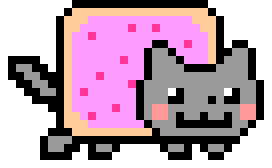I assume that you already created C++ Win32 project where you want to include SQLite.
- Navigate to https://www.sqlite.org/download.html and download latest
amalgamationsource version of SQLite. - Extract all the files into your project directory, or your include path, or separate path that you will add/added as include path in your project properties.
- Run
Developer Command Prompt for VS ****which is usually available atStart -> Programs -> Visual Studio **** -> Visual Studio Tools. - Navigate with command prompt to that directory where we extracted our SQLite.
- Run next command to compile:
cl /c /EHsc sqlite3.c - Run next command to create static library:
lib sqlite3.obj - Open properties of your project and add
sqlite3.libtoLinker -> Input -> Additional Dependencies.