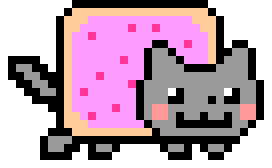https://www.youtube.com/playlist?list=PLKK11Ligqitg9MOX3-0tFT1Rmh3uJp7kA
This file contains hidden or bidirectional Unicode text that may be interpreted or compiled differently than what appears below. To review, open the file in an editor that reveals hidden Unicode characters.
Learn more about bidirectional Unicode characters
| NVIDIA Driver Version: 522.25 CUDA Version: 11.8 | |
| Credit: blazer | |
| For benchmarking the card and allowing me to release the benchmarks here | |
| The hashcat installation used includes a change to the tuning ALIAS.hctune file to include the RTX 4090 as "ALIAS_nv_sm50_or_higher". | |
| The "Kernel exec timeout" warning is cosmetic and does not affect the speed of any of the benchmarked modes. | |
| Benchmark was run at stock clocks on an Asus Strix 4090. | |
This file contains hidden or bidirectional Unicode text that may be interpreted or compiled differently than what appears below. To review, open the file in an editor that reveals hidden Unicode characters.
Learn more about bidirectional Unicode characters
| import base64 | |
| import hashlib | |
| import zlib | |
| from ctypes import ( | |
| CDLL, | |
| POINTER, | |
| LittleEndianStructure, | |
| c_size_t, | |
| c_ubyte, | |
| c_uint64, |
This file contains hidden or bidirectional Unicode text that may be interpreted or compiled differently than what appears below. To review, open the file in an editor that reveals hidden Unicode characters.
Learn more about bidirectional Unicode characters
| # DON'T USE THIS VERSION! | |
| # Try https://gist.github.com/wdormann/89ed779933fe205fb52ecf3eacf5ff40 instead | |
| import os | |
| import subprocess | |
| # See: https://blogs.msmvps.com/erikr/2007/09/26/set-permissions-on-a-specific-service-windows/ | |
| svcinfo = {} | |
| FNULL = open(os.devnull, 'w') |
This file contains hidden or bidirectional Unicode text that may be interpreted or compiled differently than what appears below. To review, open the file in an editor that reveals hidden Unicode characters.
Learn more about bidirectional Unicode characters
| const simulated_latitude = 48.8534 | |
| const simulated_longitude = 2.3488 | |
| Java.perform(function(){ | |
| const Location = Java.use('android.location.Location') | |
| var location = Location.$new("gps") | |
| location.setLatitude(simulated_latitude) | |
| location.setLongitude(simulated_longitude) |
This file contains hidden or bidirectional Unicode text that may be interpreted or compiled differently than what appears below. To review, open the file in an editor that reveals hidden Unicode characters.
Learn more about bidirectional Unicode characters
| PS C:\Users\Clark.Kent\Desktop> ## Unconstrained Delegation | |
| PS C:\Users\Clark.Kent\Desktop> ([adsisearcher]'(userAccountControl:1.2.840.113556.1.4.803:=524288)').FindAll() | |
| Path Properties | |
| ---- ---------- | |
| LDAP://CN=DC01,OU=Domain Controllers,DC=MonkeyIsland,DC=local {ridsetreferences, logoncount, codepage, objectcategor... | |
| LDAP://CN=HTTPSvc,CN=Users,DC=MonkeyIsland,DC=local {givenname, codepage, objectcategory, dscorepropagatio... | |
| PS C:\Users\Clark.Kent\Desktop> ## Constrained Delegation |
This file contains hidden or bidirectional Unicode text that may be interpreted or compiled differently than what appears below. To review, open the file in an editor that reveals hidden Unicode characters.
Learn more about bidirectional Unicode characters
| <# | |
| ImageFileExecutionOptions v1.0 | |
| License: GPLv3 | |
| Author: @netbiosX | |
| #> | |
| # Image File Execution Options Injection Persistence Technique | |
| # https://pentestlab.blog/2020/01/13/persistence-image-file-execution-options-injection/ | |
| function Persist-Debugger |
This brief tutorial will show you how to go about analyzing a raw binary firmware image in Ghidra.
I was recently interested in reversing some older Cisco IOS images. Those images come in the form of a single binary blob, without any sort of ELF, Mach-o, or PE header to describe the binary.
While I am using Cisco IOS Images in this example, the same process should apply to other Raw Binary Firmware Images.
I assume that you already created C++ Win32 project where you want to include SQLite.
- Navigate to https://www.sqlite.org/download.html and download latest
amalgamationsource version of SQLite. - Extract all the files into your project directory, or your include path, or separate path that you will add/added as include path in your project properties.
- Run
Developer Command Prompt for VS ****which is usually available atStart -> Programs -> Visual Studio **** -> Visual Studio Tools. - Navigate with command prompt to that directory where we extracted our SQLite.
- Run next command to compile:
cl /c /EHsc sqlite3.c - Run next command to create static library:
lib sqlite3.obj - Open properties of your project and add
sqlite3.libtoLinker -> Input -> Additional Dependencies.
This file contains hidden or bidirectional Unicode text that may be interpreted or compiled differently than what appears below. To review, open the file in an editor that reveals hidden Unicode characters.
Learn more about bidirectional Unicode characters
| function Get-InjectedThread | |
| { | |
| <# | |
| .SYNOPSIS | |
| Looks for threads that were created as a result of code injection. | |
| .DESCRIPTION | |
NewerOlder