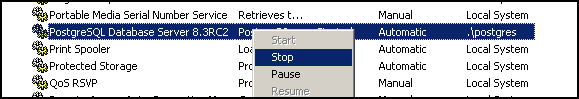- Create a directory for project
- Copy
docker-compose.yml - Create
/extensionsin project directory. - Run
docker-compose up -d
| <!DOCTYPE html> | |
| <html> | |
| <body> | |
| <input type="text" sb-numeric> | |
| <input type="text"> | |
| <script src="https://cdnjs.cloudflare.com/ajax/libs/jquery/3.3.1/jquery.min.js"></script> | |
| <script> | |
| $(function () { | |
| $(document).on("input", "input[sb-numeric]", function() { |
| function format2(value) { | |
| if (value < 10) return '0' + value; | |
| return value; | |
| } | |
| // Set the date we're counting down to | |
| var countDownDate = 3*60000; | |
| var now = 0; | |
| var element = document.getElementById("demo"); |
| <?xml version="1.0" encoding="UTF-8"?> | |
| <Invoice xmlns="urn:oasis:names:specification:ubl:schema:xsd:Invoice-2" xmlns:cac="urn:oasis:names:specification:ubl:schema:xsd:CommonAggregateComponents-2" xmlns:cbc="urn:oasis:names:specification:ubl:schema:xsd:CommonBasicComponents-2" xmlns:ds="http://www.w3.org/2000/09/xmldsig#" xmlns:ext="urn:oasis:names:specification:ubl:schema:xsd:CommonExtensionComponents-2"> | |
| <ext:UBLExtensions> | |
| <ext:UBLExtension> | |
| <ext:ExtensionContent /> | |
| </ext:UBLExtension> | |
| </ext:UBLExtensions> | |
| <cbc:UBLVersionID>2.1</cbc:UBLVersionID> | |
| <cbc:CustomizationID>2.0</cbc:CustomizationID> | |
| <cbc:ID>B001-1</cbc:ID> |
| USE master; | |
| SET | |
| NOCOUNT ON; | |
| DECLARE @pathBackup VARCHAR (500) = N'C:\User\Files\my_backup.bak'; -- Set your backup path | |
| DECLARE @fileListTable TABLE ( | |
| [LogicalName] NVARCHAR(128), | |
| [PhysicalName] NVARCHAR(260), | |
| [Type] CHAR(1), | |
| [FileGroupName] NVARCHAR(128), | |
| [Size] NUMERIC(20, 0), |
| SELECT | |
| pg_terminate_backend(procpid) | |
| FROM | |
| pg_stat_activity | |
| WHERE | |
| -- don't kill my own connection! | |
| procpid <> pg_backend_pid() | |
| -- don't kill the connections to other databases | |
| AND datname = 'database_name' | |
| ; |
PostgreSQL for Windows installs the PGDATA directory by default into C:\Program Files\PostgreSQL\some version\data. This mini-HOWTO explains how to change the default PGDATA directory to another location.
Close all application that are currently connected to your database, then go to Windows Services Management and stop the PostgreSQL service:
You should check the task manager to see if any postgresql.exe instances are still running. If so, DO NOT TERMINATE them, instead close all applications that are still connected to the database. Sometimes services like webservers keep persistent connections. In this case you also should stop these services.
Start the Windows Registry Editor (regedit.exe) and navigate to: HKEY_LOCAL_MACHINE\SYSTEM\CurrentControlSet\Services\pgsql-some version.
| update pg_database set encoding = pg_char_to_encoding('LATIN1') where datname = 'dbname' |
%Compiler Path%lc /target:myapplication.exe /complist:licenses.licx /i:AssemblyPath/Devart.Data.PostgreSql.dll