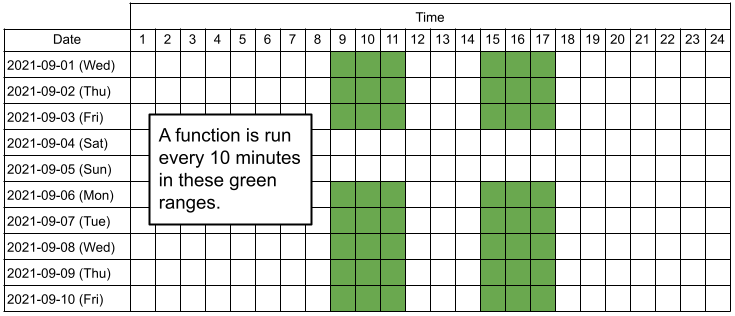This tutorial is for jitsi-meet installation using 2 server or more. The main server will contain jitsi-meet react source code, prosody, nginx, and jicofo. The videobridge will be installed seperatelly on the second server and so on.
- Minimum 2 server with 1 IP Public each
- Ubuntu 18.04
Before start we make sure that we will have no permission issue on the installation.