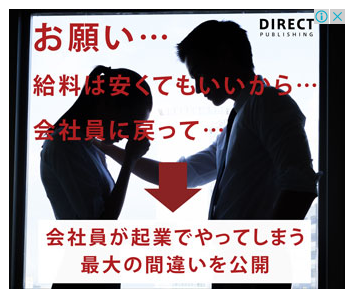This guide assumes you have the emmet and language-babel packages already installed in Atom
- Open the
keymap.csonfile by clicking onAtom -> Keymap…in the menu bar - Add these lines of code to your keymap:
'atom-text-editor[data-grammar~="jsx"]:not([mini])':