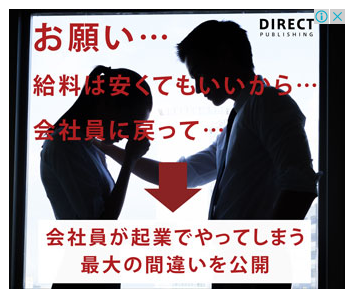Link to Youtube video: https://youtu.be/QxcRmsGHcWY
- Download and install Victor Mono font
- Update VSCode setting as bellow:
- font size, line height and font weight are optional and you can update them as you prefer
{
"editor.fontSize": 13,
"editor.lineHeight": 24,