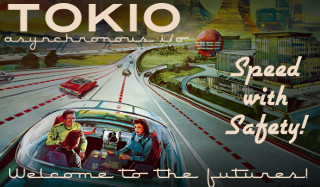A complete list of RxJS 5 operators with easy to understand explanations and runnable examples.
This file contains hidden or bidirectional Unicode text that may be interpreted or compiled differently than what appears below. To review, open the file in an editor that reveals hidden Unicode characters.
Learn more about bidirectional Unicode characters
| #!/usr/bin/env ruby | |
| # Pow Port | |
| # | |
| # Quickly and easily change the port that Pow is running on. This allows | |
| # you too run Apache and Pow side-by-side (on different ports of course). | |
| # | |
| # WARNING: This will OVERWRITE your ~/.powconfig file. If you have custom | |
| # configurations in there, please back it up first. | |
| # |
This file contains hidden or bidirectional Unicode text that may be interpreted or compiled differently than what appears below. To review, open the file in an editor that reveals hidden Unicode characters.
Learn more about bidirectional Unicode characters
| // Basic XMPP bot example for HipChat using node.js | |
| // To use: | |
| // 1. Set config variables | |
| // 2. Run `node hipchat_bot.js` | |
| // 3. Send a message like "!weather 94085" in the room with the bot | |
| var request = require('request'); // github.com/mikeal/request | |
| var sys = require('sys'); | |
| var util = require('util'); |
This file contains hidden or bidirectional Unicode text that may be interpreted or compiled differently than what appears below. To review, open the file in an editor that reveals hidden Unicode characters.
Learn more about bidirectional Unicode characters
| { "keys": ["home"], "command": "move_to", "args": {"to": "bol"} }, | |
| { "keys": ["end"], "command": "move_to", "args": {"to": "eol"} }, | |
| { "keys": ["shift+end"], "command": "move_to", "args": {"to": "eol", "extend": true} }, | |
| { "keys": ["shift+home"], "command": "move_to", "args": {"to": "bol", "extend": true } }, | |
| { "keys": ["super+end"], "command": "move_to", "args": {"to": "eof"} }, | |
| { "keys": ["super+home"], "command": "move_to", "args": {"to": "bof"} }, | |
| { "keys": ["super+shift+end"], "command": "move_to", "args": {"to": "eof", "extend": true} }, | |
| { "keys": ["super+shift+home"], "command": "move_to", "args": {"to": "bof", "extend": true } }, |
This file contains hidden or bidirectional Unicode text that may be interpreted or compiled differently than what appears below. To review, open the file in an editor that reveals hidden Unicode characters.
Learn more about bidirectional Unicode characters
| class MoveAttachmentsToNewLocation < ActiveRecord::Migration | |
| def initialize(name = self.class.name, version = nil) | |
| access_key = Rails.application.secrets.g3_access_key_id | |
| secret_key = Rails.application.secrets.g3_secret_access_key | |
| storage = Fog::Storage::Google.new google_storage_access_key_id: access_key, | |
| google_storage_secret_access_key: secret_key | |
| @bucket_name = Rails.application.secrets.g3_bucket | |
| @bucket = storage.directories.get(@bucket_name) | |
| super(name, version) |
Syntax: cat <filename> | jq -c '.[] | select( .<key> | contains("<value>"))'
Example: To get json record having _id equal 611
cat my.json | jq -c '.[] | select( ._id | contains(611))'Remember: if JSON value has no double quotes (eg. for numeric) to do not supply in filter i.e. in contains(611)
⚠️ 多年未更新,訊息已過時,請直接閱讀官網 https://tokio.rs/ ⚠️
本文譯自 [Tokio internals: Understanding Rust's asynchronous I/O framework from the bottom up][tokio-internals]。
Thanks [David Simmons][david-simmons] for this awesome article!
[Tokio][tokio] 是 Rust 的開發框架,用於開發非同步 I/O 程式(asynchronous I/O,一種事件驅動的作法,可實現比傳統同步 I/O 更好的延伸性、效能與資源利用)。可惜的是,Tokio 過於精密的抽象設計,招致難以學習的惡名。即使我讀完教程後,依然不認為自己充分內化這些抽象層,以便推斷實際發生的事情。