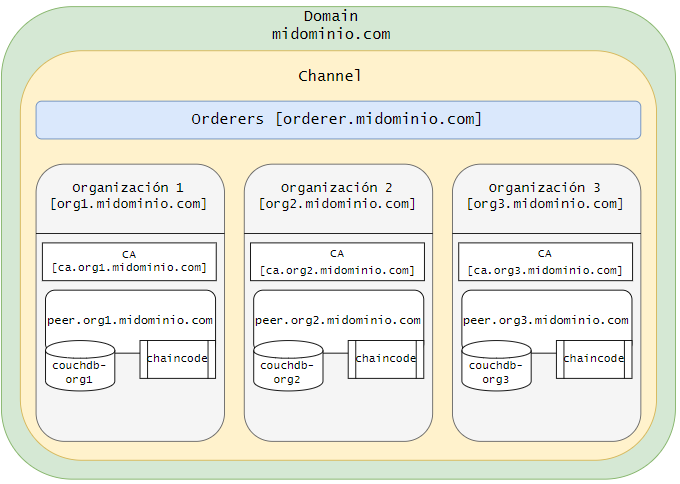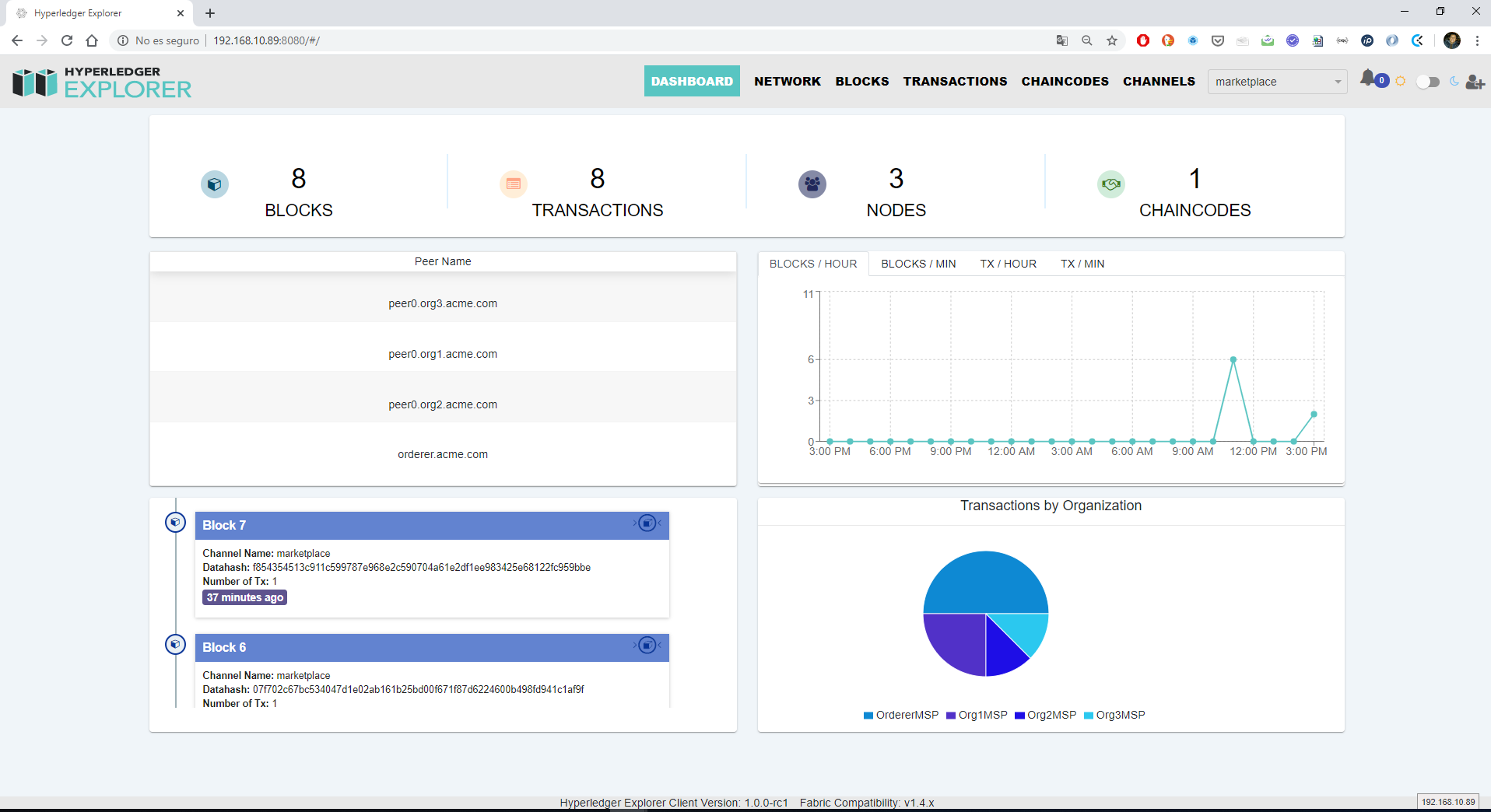- SO Ubuntu 18.04
- Docker 18.x
- docker-compose 1.24.x
- NodeJs 8.11.x
- Go 1.11.x
This file contains hidden or bidirectional Unicode text that may be interpreted or compiled differently than what appears below. To review, open the file in an editor that reveals hidden Unicode characters.
Learn more about bidirectional Unicode characters
| FOR %i IN (*.bak) DO "C:\Program Files\7-Zip\7z.exe" a "%~ni.7z" "%i" |
This file contains hidden or bidirectional Unicode text that may be interpreted or compiled differently than what appears below. To review, open the file in an editor that reveals hidden Unicode characters.
Learn more about bidirectional Unicode characters
| version: '2' | |
| networks: | |
| basic: | |
| services: | |
| orderer.midominio.com: | |
| extends: | |
| file: base/docker-compose-base.yaml |
This file contains hidden or bidirectional Unicode text that may be interpreted or compiled differently than what appears below. To review, open the file in an editor that reveals hidden Unicode characters.
Learn more about bidirectional Unicode characters
| version: '2' | |
| services: | |
| peer-base: | |
| image: hyperledger/fabric-peer | |
| environment: | |
| - CORE_VM_ENDPOINT=unix:///host/var/run/docker.sock | |
| # the following setting starts chaincode containers on the same | |
| # bridge network as the peers | |
| # https://docs.docker.com/compose/networking/ | |
| # ---CHANGED--- |
This file contains hidden or bidirectional Unicode text that may be interpreted or compiled differently than what appears below. To review, open the file in an editor that reveals hidden Unicode characters.
Learn more about bidirectional Unicode characters
| version: '2' | |
| services: | |
| # ---CHANGED--- The orderer name is taken from the name generated by the "cryptogen" certs – it indicates the orderer orgs one and only orderer | |
| orderer.dominio.com: | |
| # ---CHANGED--- The container name is a copy of the orderer name | |
| container_name: orderer.dominio.com | |
| image: hyperledger/fabric-orderer | |
| environment: |
This file contains hidden or bidirectional Unicode text that may be interpreted or compiled differently than what appears below. To review, open the file in an editor that reveals hidden Unicode characters.
Learn more about bidirectional Unicode characters
| ################################################################################ | |
| # Section: Organizations | |
| ################################################################################ | |
| Organizations: | |
| - &OrdererOrg | |
| Name: OrdererOrg | |
| ID: OrdererMSP | |
| MSPDir: crypto-config/ordererOrganizations/dominio.com/msp |
This file contains hidden or bidirectional Unicode text that may be interpreted or compiled differently than what appears below. To review, open the file in an editor that reveals hidden Unicode characters.
Learn more about bidirectional Unicode characters
| OrdererOrgs: | |
| - Name: Orderer | |
| Domain: dominio.com | |
| Specs: | |
| - Hostname: orderer | |
| PeerOrgs: | |
| - Name: Org1 | |
| Domain: org1.dominio.com | |
| EnableNodeOUs: true | |
| Template: |
This file contains hidden or bidirectional Unicode text that may be interpreted or compiled differently than what appears below. To review, open the file in an editor that reveals hidden Unicode characters.
Learn more about bidirectional Unicode characters
| # Creacion de chaincode nodejs | |
| #Ruta: ~/hyperledger/fabric/curso-fabric/chaincode | |
| mkdir notasnodejs | |
| cd notasnodejs | |
| npm init | |
| npm install --save fabric-contract-api | |
| npm install --save fabric-shim | |
| #Tomar como referencia | |
| #package.json -> https://raw.githubusercontent.com/jorgedison/Prueba-Hyperledger-Fabric/master/chaincode/notasnodejs/package.json |
This file contains hidden or bidirectional Unicode text that may be interpreted or compiled differently than what appears below. To review, open the file in an editor that reveals hidden Unicode characters.
Learn more about bidirectional Unicode characters
| ### Unable to locate package `docker-ce` on a 64bit ubuntu | |
| #### Ubuntu 18.10 (Cosmic) | |
| sudo apt install apt-transport-https ca-certificates curl software-properties-common | |
| curl -fsSL https://download.docker.com/linux/ubuntu/gpg | sudo apt-key add - | |
| sudo add-apt-repository "deb [arch=amd64] https://download.docker.com/linux/ubuntu bionic test" | |
| #### Ubuntu 18.04 (bionic) |