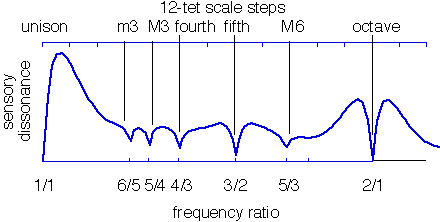Adaptation of Sethares' dissonance measurement function to Python
Example is meant to match the curve in Figure 3:
Original model used products of the two amplitudes a1⋅a2, but this was changed to minimum of the two amplitudes min(a1, a2), as explained in G: Analysis of the Time Domain Model appendix of Tuning, Timbre, Spectrum, Scale.
This weighting is incorporated into the dissonance model (E.2) by assuming that the roughness is proportional to the loudness of the beating. ... Thus, the amplitude of the beating is given by the minimum of the two amplitudes.