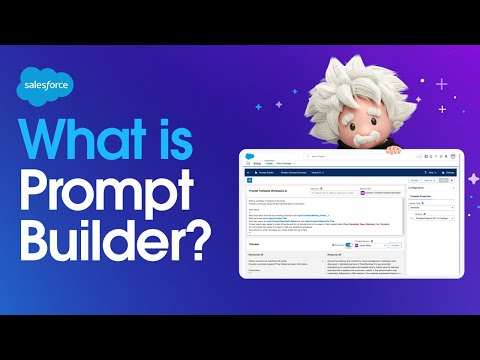Description: Enforce naming and formatting standards for Apex code.
Applies to: **/*.cls
Guidelines:
- Class names must be PascalCase (e.g.,
AccountService,OpportunityHelper) - Method names must be camelCase (e.g.,
calculateTax,fetchOpportunities) - Variable names must be camelCase and descriptive (e.g.,
accountList,isClosed)