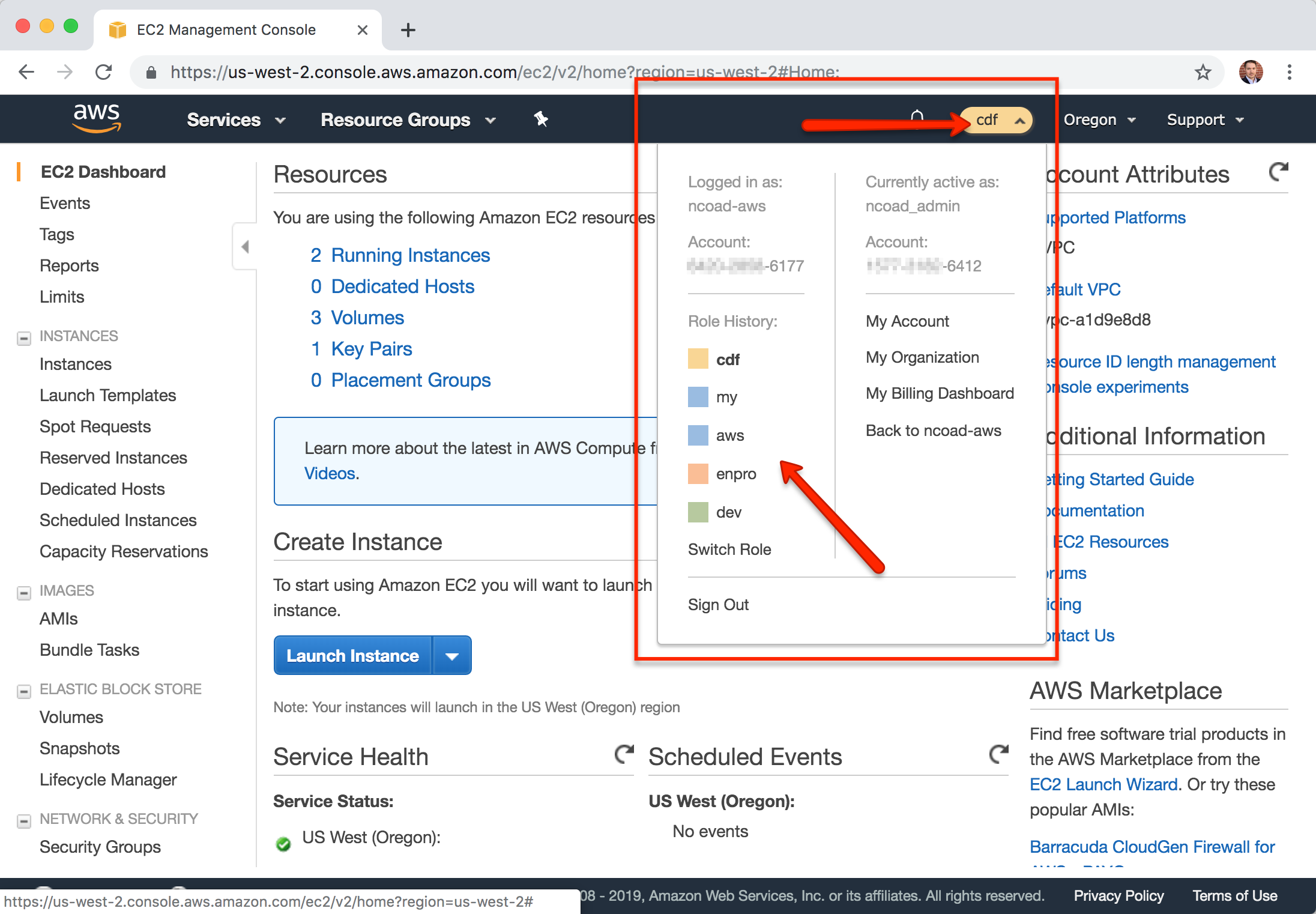AWS Systems Management (SSM) Agent enables you to remotely monitor, update, configure, and SSH into a machine from anywhere, without needing to know it's IP address. Very handy when using Raspberry Pi's across networks.
| # | |
| # Tests the connection to the AWS IoT Endpoint for a user's account | |
| # By creating an AWS IoT Thing device, certificate, keys, and policy | |
| # Then connecting to the AWS IoT Core Endpoint with those device credentials | |
| # Tests both port 8883 and 443 | |
| # | |
| # Created on 2019-09-20 by Noah Coad, Amazon AWS ProServe IoT, [email protected] | |
| # All rights reserved. | |
| # | |
| # can also be used to create a new IoT device, or remove old ones |
Some of the labs have prequisits. Here's how to install them on OSX. For AWS EC2 AMI or Cloud9 use sudo yum install -y <app> instead of brew. For Linux use sudo app-get install --yes <app>. If using Windows, please try using Cloud9.
- Homebrew,
brewcommand, a MacOS package manager, install with/usr/bin/ruby -e "$(curl -fsSL https://raw.githubusercontent.com/Homebrew/install/master/install)"
| # | |
| # Tests the connection to the AWS IoT Endpoint for a user's account | |
| # By creating an AWS IoT Thing device, certificate, keys, and policy | |
| # Then connecting to the AWS IoT Core Endpoint with those device credentials | |
| # Tests both port 8883 and 443 | |
| # | |
| # Created on 2019-09-20 by Noah Coad, Amazon AWS ProServe IoT, [email protected] | |
| # All rights reserved. | |
| # | |
| # pip install boto3 AWSIoTPythonSDK |
Taught by Noah Coad, Senior IoT Architect at AWS
at the Dallas Makerspace on 2019-05-24 and 2019-06-27
Amazon Web Services (AWS) provides essential building blocks to creating your own applications. Like code in the cloud (AWS Lambda), image recognition detection (AWS Rekognize), database (AWS DynamoDB), file storage (S3), etc. Through this course you'll get started on combining 6 of these AWS services together to build a cloud app that you can submit an image to, store it, detect elements in the image, store those in a database, and manage it all through a REST API. We'll be using a Python framework for AWS called AWS Chalice, which makes coding, connecting, testing, and deploying these compon
When working with multiple AWS accounts, it can be a pain to keep signing out and signing back in. I work with a number of accounts, my own, customer accts, burner accts, etc. It was a pain to keep logging in and out of the AWS Console. Thankfully the AWS Console has a "Role Switcher" that lets you quickly switch between accounts built-in. It does this by assuming a role from another account. Here's how to set that up...