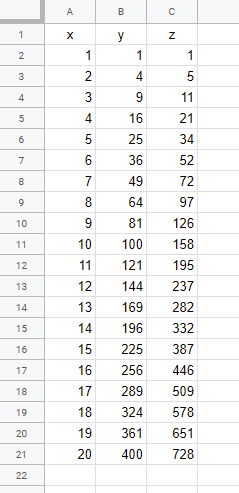When a chart is created by using EmbeddedChartBuilder of Spreadsheet service, the title of vAxis which is put by setOption("vAxis", {title: "y axis"}) doesn't work. It is considered that this is a bug. Because I have confirmed that this had worked fine. Ref But this specification had been changed. So I would like to introduce the method for adding the title of vAxis when a chart is created using Google Apps Script.
This is a sample script using EmbeddedChartBuilder of Spreadsheet service.