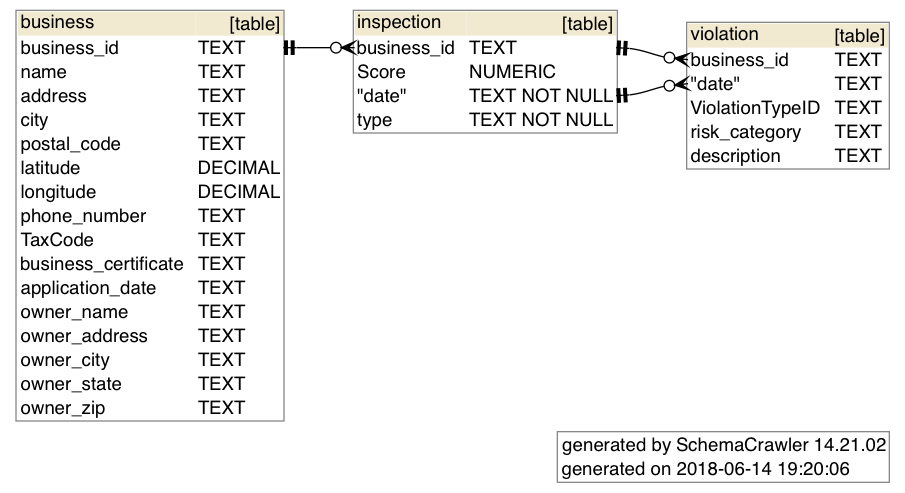This was tested on MacOS 10.13
schemacrawler is a free and open-source database schema discovery and comprehension tool. It can be invoked from the command-line to produce, using GraphViz, images/pdfs from a SQLite (or other database type) file. It can be used from the command-line to generate schema diagrams like these: