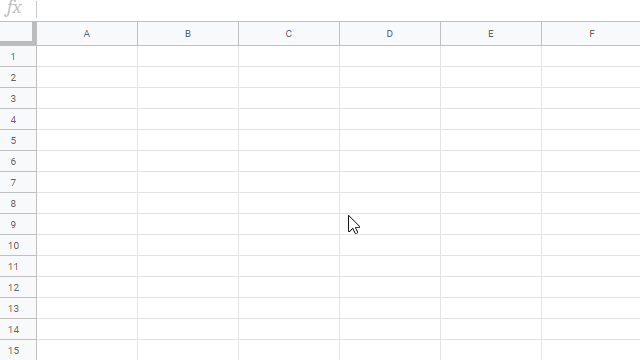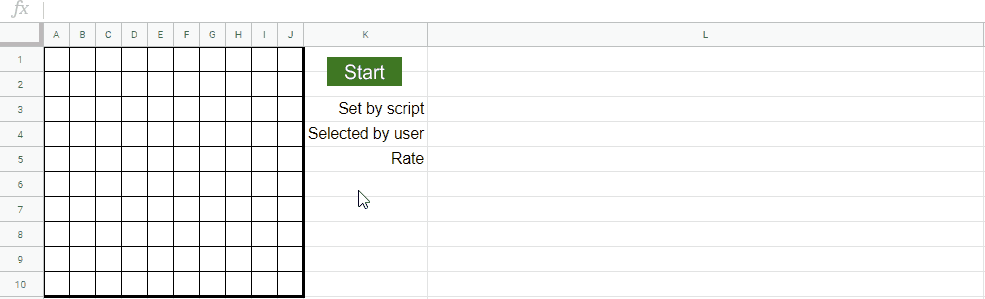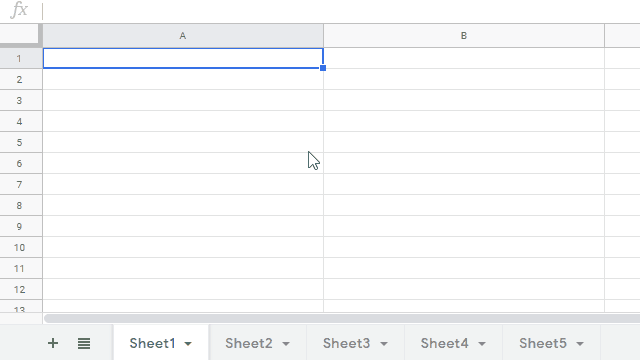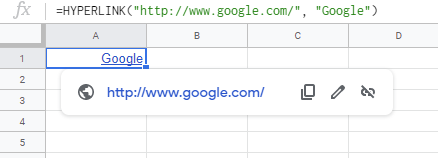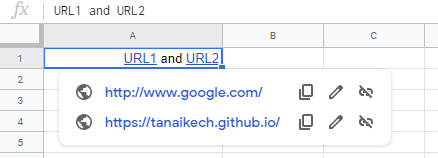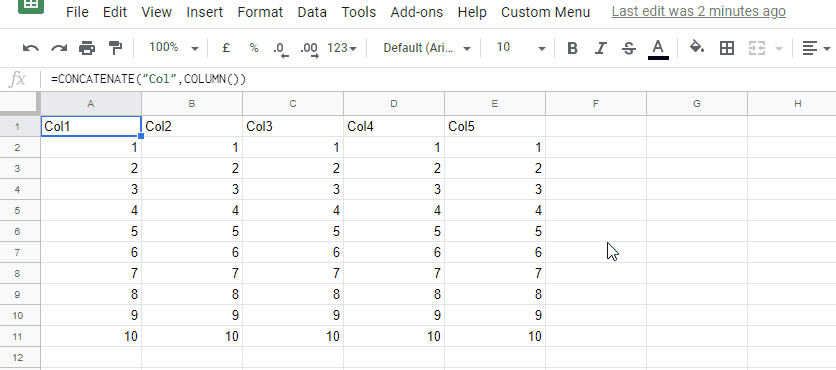This is a sample script for adjusting the text length to fit in the cell width on Google Spreadsheet using Google Apps Script. In this case, in order to fit to the cell width, the font size is changed.
Unfortunately, in the current stage, there are no methods for automatically resize the font size for fitting in the cell width in the Spreadsheet service. So in this case, it is required to think of the workaround. But the direction for calculating the length of texts in the unit of pixel cannot be directly used. Because as a test case, when I compared the text length (pixel) calculated from the font size and the cell width (pixel), those were different. By this, here, I would like to introduce a workaround using other direction. The base flow of this workaround is as follows.
- Retrieve the cell width.
- Automatically resizing the cell width using
autoResizeColumn.