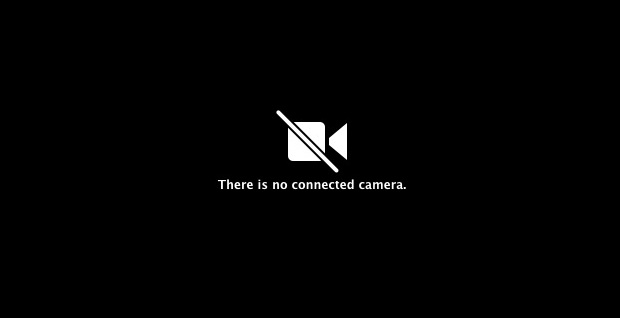- Run the shell command under their download page (the more secure, GPG option is recommended).
- To ensure ZeroTier starts on system boot, run
sudo systemctl enable zerotier-one - Check if everything is working by running
sudo zerotier-cli status; > it should return200 info [ID] [version] ONLINEif all is fine
Cron is a utility program for repeating tasks at a later time. Giving a command that schedules a task, at a specific time, repeatedly is a cron job.
to edit a crontab file of the current user, type the following command in the terminal:
crontab -e
to remove the current crontab file of the current user, type the following command:
Apple removed TNT’s certificate, so the app will crash after July 12th. The current solution is to sign it yourself.
Run in Terminal
codesign --force --deep --sign - /Applications/name.app
if Permission denied don't forget to add sudo
example:
This method is suitable if you don't have access to the graphical user interface normally used to set up WiFi on the Raspberry Pi.
Note also that no additional software is required; everything you need is already included on the Raspberry Pi.
You will need to define a wpa_supplicant.conf
Put this file in the boot Volumes
you might have to completely disable Gatekeeper checks, and to do that open your terminal and type:
sudo spctl --master-disable
Enter your password and you’re done. Note that there are two (2) dashes before master. You might miss that while copy/pasting.
To verify that your operation was successful you need to open System Preferences and verify that the Anywhere option is now visible.
system preferences > security & privacy