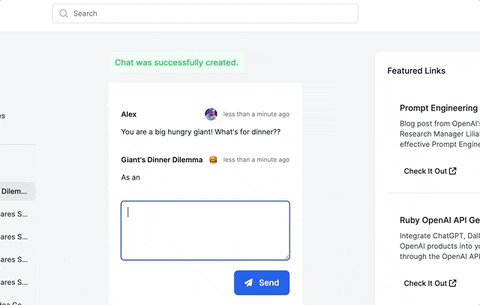This style guide was generated by Claude Code through deep analysis of the Fizzy codebase - 37signals' open-source project management tool.
Why Fizzy matters: While 37signals has long advocated for "vanilla Rails" and opinionated software design, their production codebases (Basecamp, HEY, etc.) have historically been closed source. Fizzy changes that. For the first time, developers can study a real 37signals/DHH-style Rails application - not just blog posts and conference talks, but actual production code with all its patterns, trade-offs, and deliberate omissions.
How this was created: Claude Code analyzed the entire codebase - routes, controllers, models, concerns, views, JavaScript, CSS, tests, and configuration. The goal was to extract not just what patterns are used, but why - inferring philosophy from implementation choices.