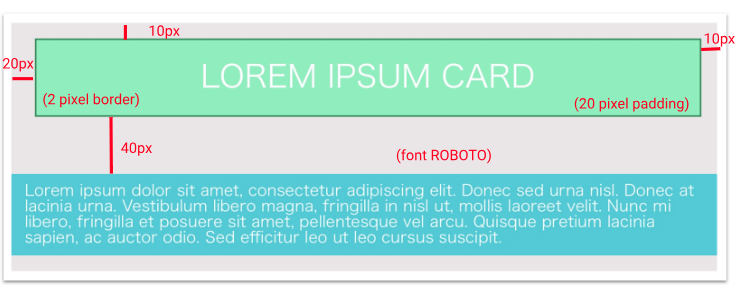Here we provide you some tips to do the exercise:
- You should work with three different divs: card (gray), title (green) and content (blue).
- The title is separated by
10pxon the top and right sides,20pxfrom the left side and40pxfrom the content. It also has a2pxborder. - The content is separated by
10pxon the left and right sides. On the top and the bottom, there is an space of5px.
Zombie Run by Alvaro
1024 by Galicia
Deep Blue by Gonzalo
Magic Words by Bodei
Space Pong by Joel
Blink by Britta
Ocean Savior by Maëva
Going Nuts by Gunner
This is a Cheat Sheet for interacting with the Mongo Shell ( mongo on your command line). This is for MongoDB Community Edition.
Mongo Manual can help you with getting started using the Shell.
FAQ for MongoDB Fundamentals and other FAQs can be found in the side-bar after visiting that link.
Search and collaborative Data Base platform for Serial Killers in which you can read info about famous Serial Killers and you can also add new killer files, edit them and delete them. 🔪 You can also add to favorites the files you like the most and have a personal diplay of those or leave comments with lots of love or suggestions for the creators. ❤️
Run the following commands in your terminal (in your SERVER/BACKEND repo):
heroku --version
If it gives you a version, it means that the Heroku CLI interface is correctly installed.
If not, create an account in Heroku (https://signup.heroku.com/) and repeat.
| exports.ext = function () { | |
| var extTypes = { | |
| "3gp" : "video/3gpp" | |
| , "a" : "application/octet-stream" | |
| , "ai" : "application/postscript" | |
| , "aif" : "audio/x-aiff" | |
| , "aiff" : "audio/x-aiff" | |
| , "asc" : "application/pgp-signature" | |
| , "asf" : "video/x-ms-asf" | |
| , "asm" : "text/x-asm" |
| sass/ | |
| | | |
| |– base/ | |
| | |– _reset.scss # Reset/normalize | |
| | |– _typography.scss # Typography rules | |
| | ... # Etc… | |
| | | |
| |– components/ | |
| | |– _buttons.scss # Buttons | |
| | |– _carousel.scss # Carousel |