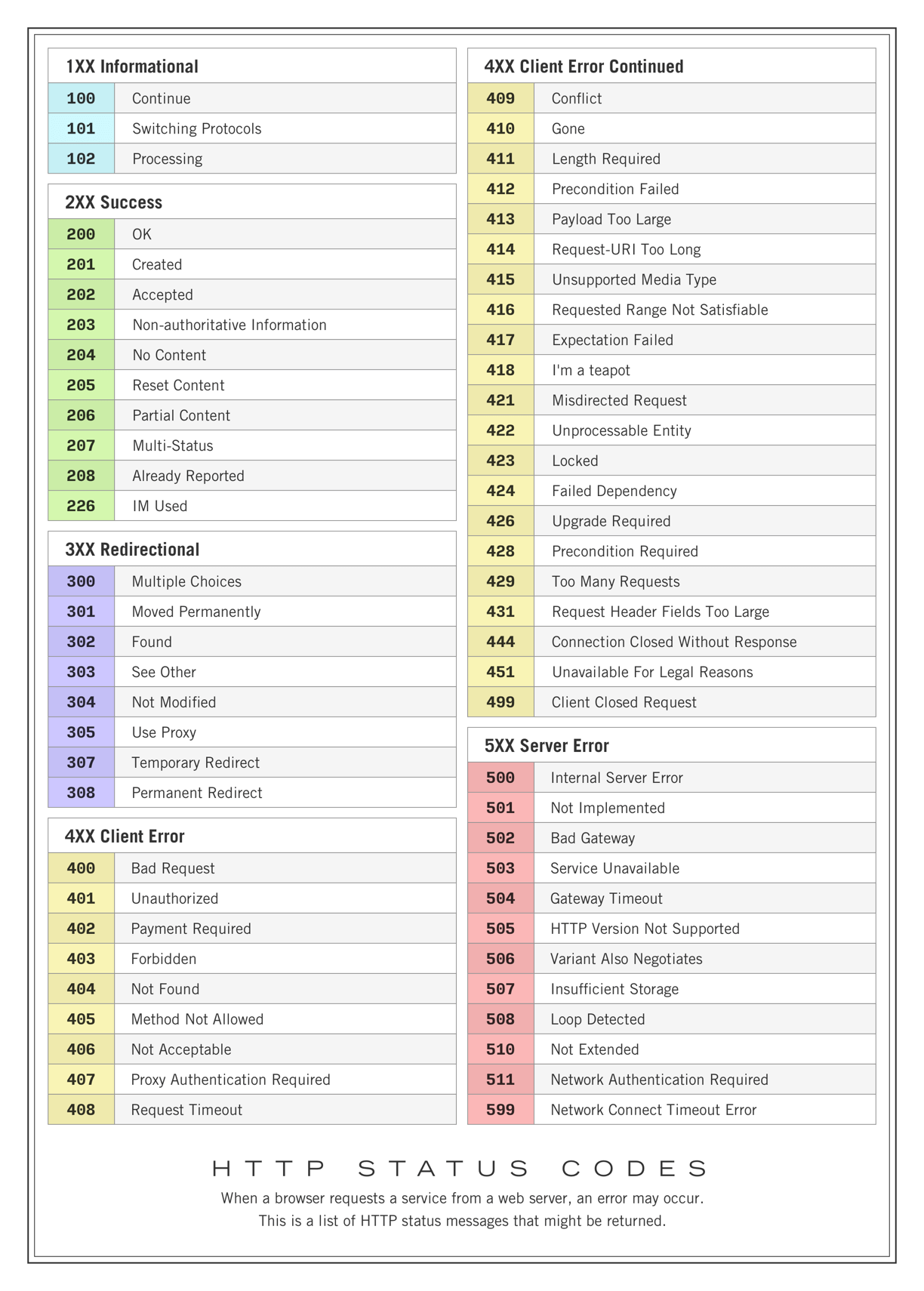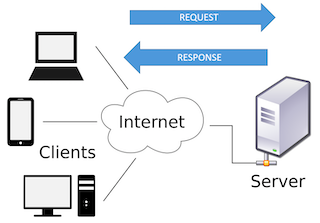[WIN] Install nvm
nvm is a terminal command that allows you to install and switch between different versions of Node.js. Usually, your system can have only one version of Node.js installed at one time. With nvm, you can switch to a newer version, try some new features, and then back to an older version for your more serious projects.
- Check if
nvmand was installed:
$ nvm --version
# 0.32.1 (current, but in the time you check might be different)