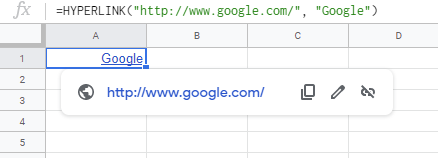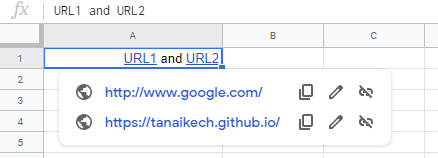[Jasmine][jas] is an excellent framework for JavaScript testing, but I had a tough time coaxing it into cooperation with the Chrome extension I was developing. Jasmine's default testrunner uses an inline script block that listens for window.onload to setup the test environment, but Chrome prohibits extensions from running inline code. Alas, it's not as easy as importing the inline code as a separate file. After a little tinkering, this is what I came up with:
Extension
├── html
├── js
├── manifest.json
└── tests
├── jasmine
│ └── lib
│ └── jasmine-1.2.0