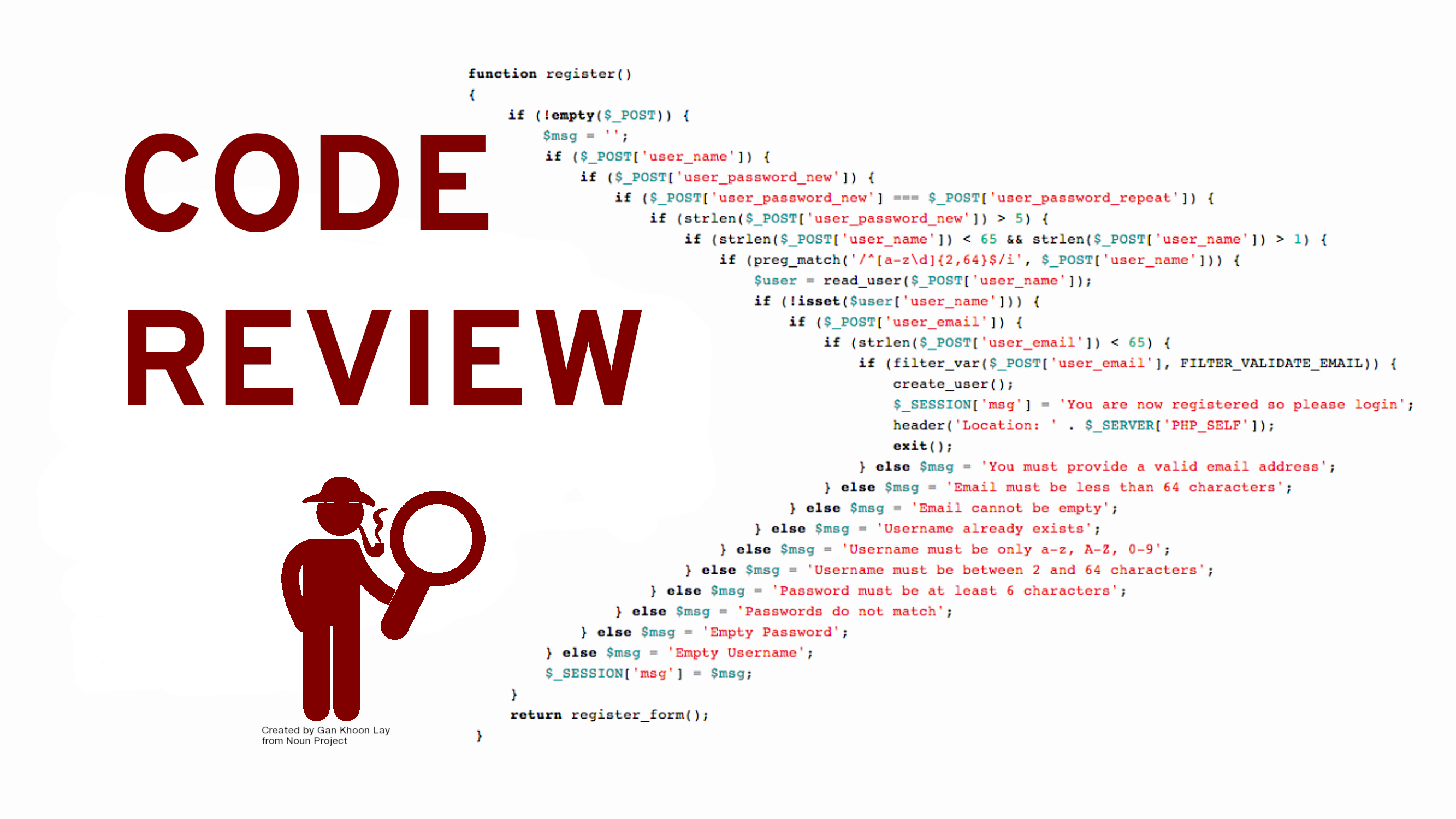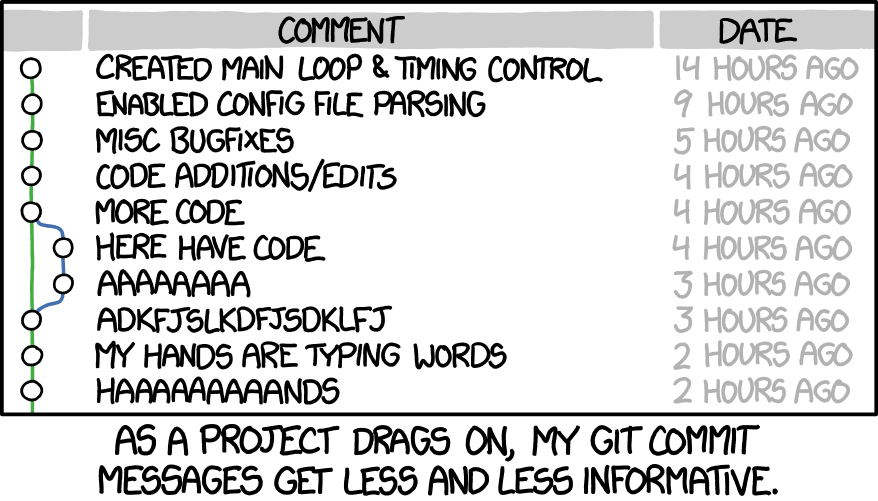- When using Parallels' port forwarding feature with the
virtionetwork adapter under theParallelshypervisor, the transfer rate is so slow that it takes almost 5 minutes for a 1MB file to go through. Connecting to the VM port directly, not through the forwarded port, does not exhibit the bug. Switching to a different adapter or changing the virtualization toApplefixes it. - Under macOS 13, using any network adapter other than
virtio, makes networking completely non-functional. So switching the hypervisor is the only workaround available. - When the number of allocated CPUs is shrinked down to 1, the Settings window may become unresponsive or parts of the settings are unavailable/grayed out. I couldn't see what apps have full disk access, for example. Increasing the CPU number to 2 makes it work. 1-CPU VMs are enough for the CI, though.
- How to Make Your Code Reviewer Fall in Love with You (December 2, 2020)
Here's some materials on doing atomic commits. As a follow-up for #6, read them when you have time:
- https://www.reddit.com/r/firefox/comments/56sevb/how_to_restore_a_browsing_session_from_backup/
- https://support.mozilla.org/en-US/kb/how-restore-browsing-session-backup
- https://support.mozilla.org/bm/questions/1204253
- https://www.jeffersonscher.com/ffu/scrounger.html
- https://github.com/matthieuheitz/recover-firefox-session
- https://techissuestoday.com/how-to-restore-a-browsing-session-in-firefox/
- https://addons.mozilla.org/en-US/firefox/addon/tab-session-manager/
- https://www.foxtonforensics.com/blog/post/analysing-firefox-session-restore-data-mozlz4-jsonlz4
- https://www.reddit.com/r/firefox/comments/1d2m56u/cleanly_shutdown_firefox_unattended/
- https://github.com/graysky2/profile-sync-daemon
$ MACOS_VM_VERSION=12.4
$ MACOS_VM_CODENAME=$(softwareupdate --list-full-installers 2>&1 | grep "Version:\s$(echo "${MACOS_VM_VERSION}" | sed 's#\.#\\.#g')[0-9.]*," | awk -F' macOS ' '{print$2}' | awk -F, '{print$1}' | uniq)
$ MACOS_VM_NAME="ansible-core-ci-template-macos-${MACOS_VM_VERSION}-playground"
$ MACOS_INSTALLER_NAME="Install macOS ${MACOS_VM_CODENAME}"
$ MACOS_INSTALLER_VOLUME_NAME="${MACOS_VM_CODENAME}"-"${MACOS_VM_VERSION}"
$ MACOS_INSTALLER_VOLUME_PATH="/Volumes/${MACOS_INSTALLER_VOLUME_NAME}"
$ MACOS_DOWNLOADED_INSTALLER_APP_PATH="/Applications/${MACOS_INSTALLER_NAME}.app"
$ MACOS_CREATEINSTALLMEDIA_BIN_PATH="${MACOS_DOWNLOADED_INSTALLER_APP_PATH}/Contents/Resources/createinstallmedia"
$ MACOS_ORIGINAL_INSTALLER_VOLUME_PATH="/Volumes/${MACOS_INSTALLER_NAME}"
This file contains hidden or bidirectional Unicode text that may be interpreted or compiled differently than what appears below. To review, open the file in an editor that reveals hidden Unicode characters.
Learn more about bidirectional Unicode characters
| for (const line of $x('/html/body/div[1]/div/div/div[2]/div[2]/div[2]/div/div[5]/div/div/div/div/table/tbody/a')) { | |
| if (!line.querySelector('.fontSizeMS>.text-ellipsis').textContent.includes("Batched CI for ")) | |
| { | |
| continue; | |
| } | |
| line.style.display = 'none'; // don't .remove() because it breaks the page | |
| } |
MPRIS is a mechanism for controlling players (including in-browser ones). It is usually bound to multimedia key presses. DEs usually have this integrated but WMs don't.
To make this work in Awesome WM, playerctl can be used. It's subcommands just need to be bound to the multimedia keys.
- https://github.com/altdesktop/playerctl
- https://awesomewm.org/recipes/watch/
- https://work.lisk.in/2020/05/06/linux-media-control.html
- https://github.com/macunha1/awesomewm-media-player-widget
- https://github.com/streetturtle/awesome-wm-widgets/tree/master/mpris-widget
- https://wiki.debian.org/Keyboard/MultimediaKeys
- https://wiki.archlinux.org/title/Talk:MPRIS
- Reproduce the launcher folder layout after the initial data sync
- Fingerprint
- Font size -> XL
- Night Mode / Vision Comfort / Digital Wellbeing
- Bitwarden
- Set up as a Passkey manager
- Set up buffer auto-clean
- Set up refresh on pull
- FreeOTP+
- MojeID klíč