Created
October 1, 2018 14:17
-
-
Save 798886844/fac56fc3ab3d5c3b49b729ef09d5b7e3 to your computer and use it in GitHub Desktop.
WPS免费版无需激活去广告方法
This file contains hidden or bidirectional Unicode text that may be interpreted or compiled differently than what appears below. To review, open the file in an editor that reveals hidden Unicode characters.
Learn more about bidirectional Unicode characters
| 有好多同学依然喜欢使用WPS,刚刚尝试了一下最新版的2019,感觉界面有所改进,进步也算是很大了。但是激活依然是一个大问题。 | |
| 激活与不激活最大的区别就是有广告和没广告。但是其实不激活也可以去广告,在配置工具的高级选项里。下面进行详细的图解。 | |
| 测试WPS 2016和2019通用: | |
| 打开配置工具的方法有两种: | |
| 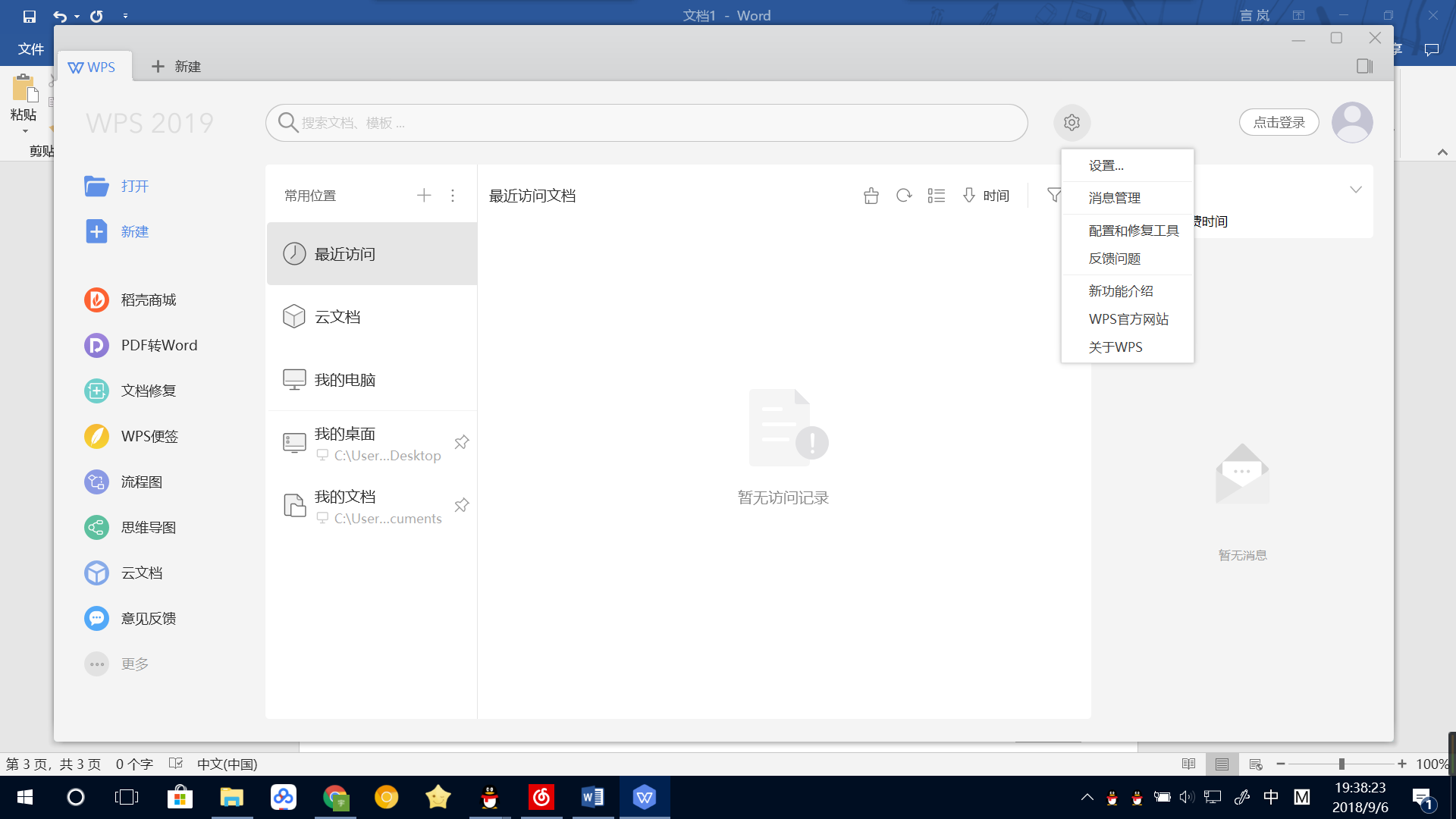 | |
| 或者: | |
| 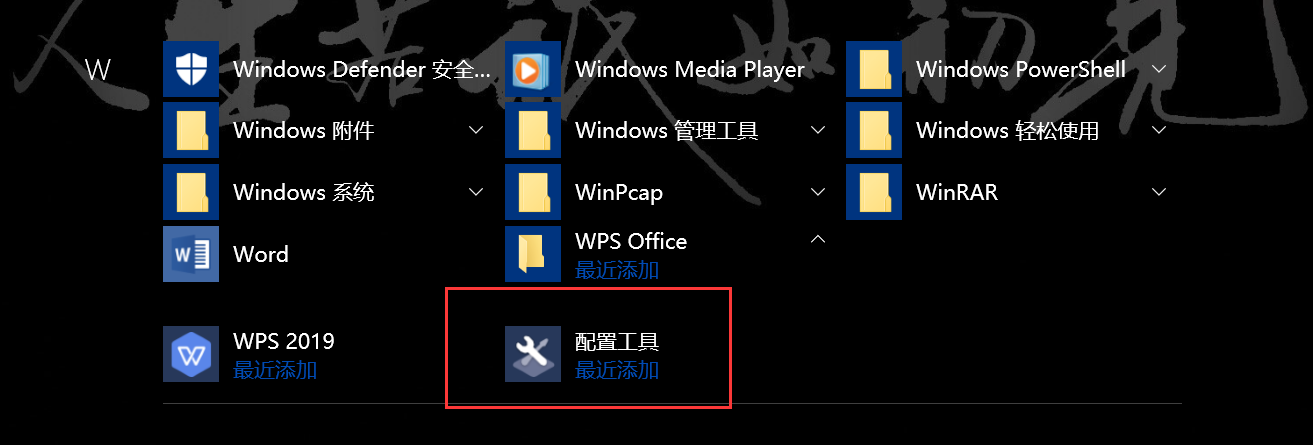 | |
| 然后,选择高级: | |
| 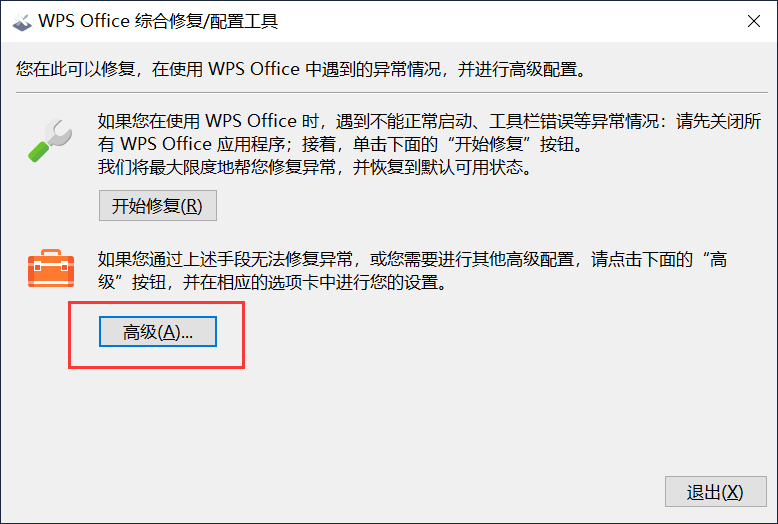 | |
| 其他选项中关闭广告即可: | |
| 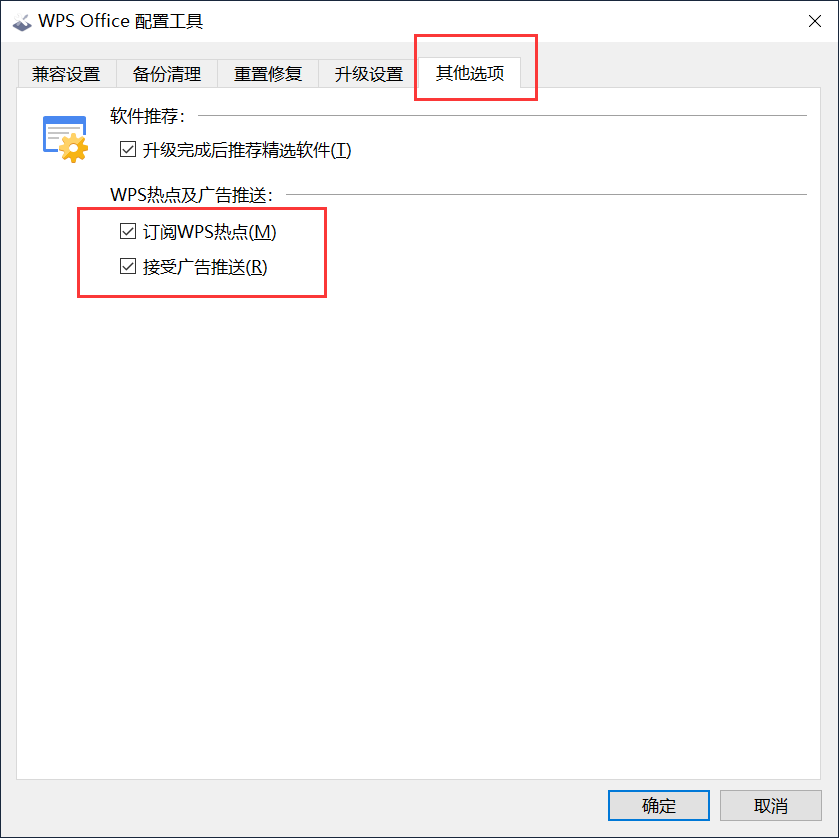 | |
| 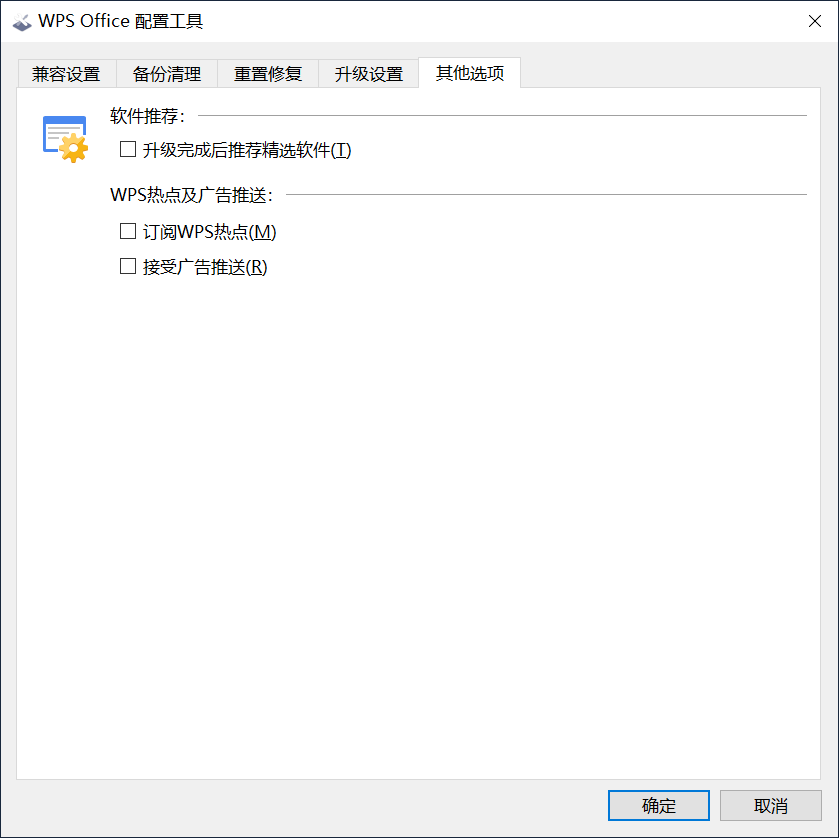 |
Sign up for free
to join this conversation on GitHub.
Already have an account?
Sign in to comment