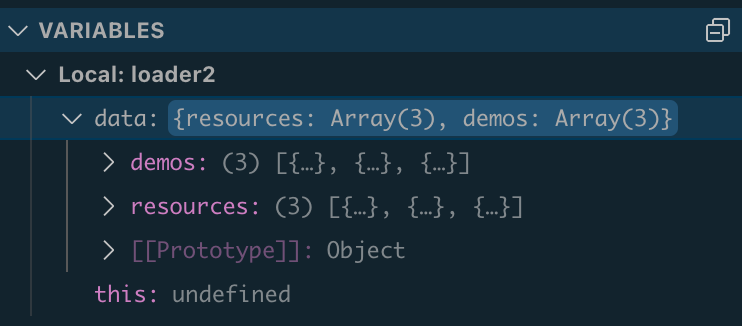In VSCode, I'm using the Attach by Process ID config, so I can select the node process running Express, and voila!
Debugging session even survives edits and Live Reload.
View screencast on YouTube: https://youtu.be/pf9A9nBOnRc
Pick the node process that is running the ./server/index.js file

Currently breakpoints set directly on a route module don't get triggered. It seems to work if you export a function from another module and set the breakpoint in there. Once the "debug" breakpoint is hit, you can disable that and your loader/action breakpoints will set as usual.
// app/utils/index.ts
export function debug() {
console.log('debugging') // set breakpoint here
}
// index.tsx
import { debug } from '~/utils'
export let loader: LoaderFunction = () => {
debug();
// set breakpoint on code here