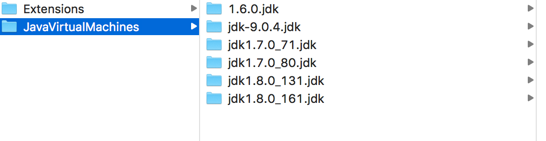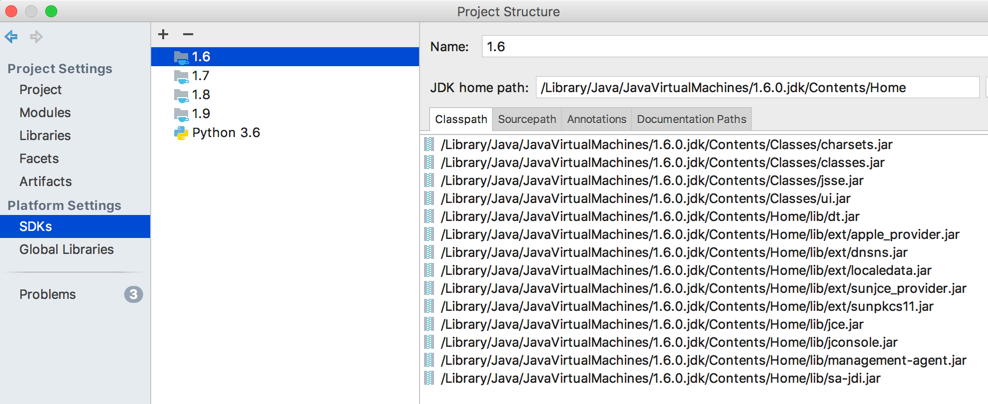核心: 要安装1.6的版本必须首先卸载掉所有的新版本.
We highly recommend downloading and installing the latest Java version. The latest release for Java contains many new features, performance enhancements, and bug fixes to improve the running of Java applets or applications.
Java SE 6 End of Public Updates NoticeOracle no longer posts updates of Java SE 6 to its public download sites. All Java 6 releases up to and including 6u45 have been moved to the Java Archive on the Oracle Technology Network, where they will remain available but not receive further updates. Oracle recommends that users migrate to the latest Java version in order to continue receiving public updates and security enhancements. » Java SE 6 End of Public Updates Notice » Oracle Java SE Commercial Offering Releases
Are you still looking for the latest version of Java 6?If you have already tried the latest version and are facing issues running your Java Applets or applications, let us know the problems you encountered using the latest version. Updates for Java 6 are no longer available to the public. Oracle offers updates to Java 6 only for customers who have purchased Java support or have Oracle products that require Java 6.
Apple Java 6 for Mac OS X
For Java versions 6 and below, Apple supplies their own version of Java. For Mac OS X 10.6 and below, use the Software Update feature (available on the Apple menu) to check that you have the most up-to-date version of Java 6 for your Mac. For issues related to Apple Java 6 on Mac, contact Apple Support. Oracle and Java.com only support Java 7 and later, and only on 64 bit systems.Mac OS X and Apple Java 6 End of LifeApple has posted notice that Mac OS X 10.11 (El Capitan) will be the last OS X release that supports Java 6, and as such, recommends developers whose applications depend on Java 6 to migrate their apps to a newer Java version provided by Oracle. » More info (apple.com)
Java Application DevelopersWhere can I get information about enabling my application for Java 8?If you create or maintain Java applications, information is available at Oracle Technology Network. » JDK 8 Adoption Guide » JDK 8 Compatibility » JDK 8 Troubleshooting Desktop Guide