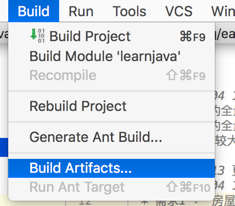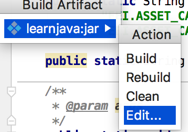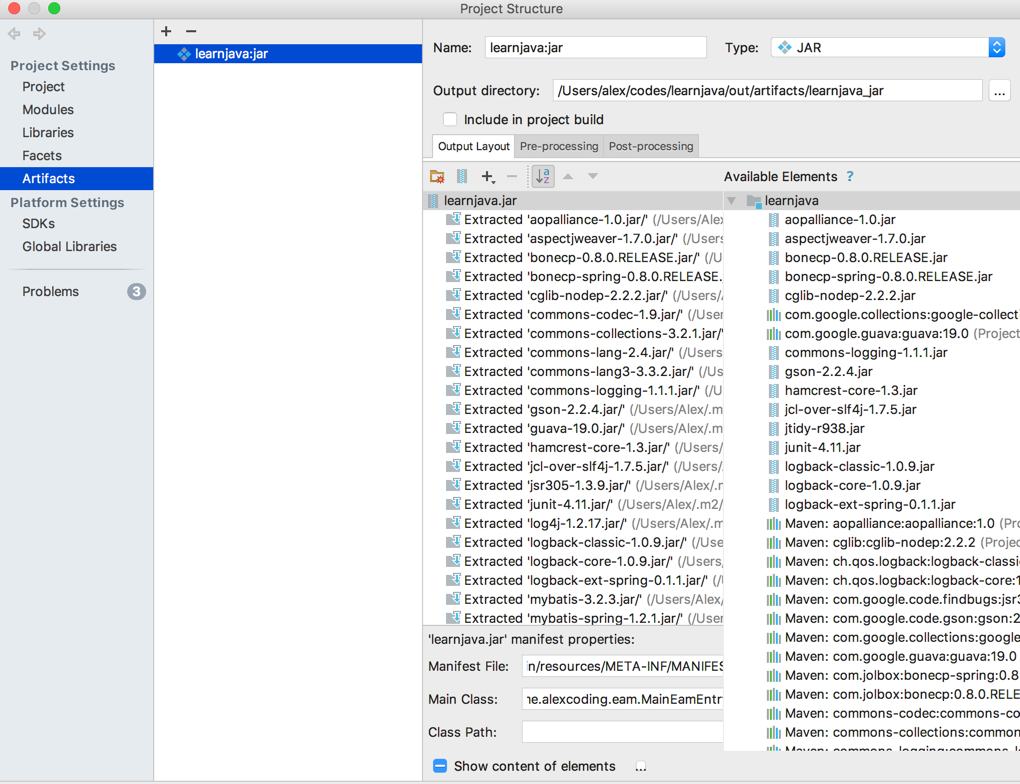- On the main menu, choose Build | Build Artifact.
- From the drop-down list, select the desired artifact of the type JAR. The list shows all the artifacts configured for the current project. To have all the configured artifacts built, choose the Build all artifacts option.
Last active
April 11, 2018 02:26
-
-
Save BadUncleX/5f28aa094abf6976b188503e6cf0bd39 to your computer and use it in GitHub Desktop.
jetbrains package with jar file - export
Sign up for free
to join this conversation on GitHub.
Already have an account?
Sign in to comment