Over the years I've gotten used to reading code with syntax highlighting. The colouring of the highlighting provides anchoring points for my eyes as I scroll, helping me to keep my place. However, when I'd be editing plain-text, I have no anchoring points, just a huge wall of text; so I wrote a simple syntax file for it.
All it does is highlights capitalized words, very simple. This typically ends up highlighting things of importance: headings, names, and most importantly the beginning of sentences. I've found this to be a good amount of highlighting without being overwhelming, providing context without being overly flashy.
Other things I've tried:
- Highlighting words before punctuation (way too much stuff, and highlights the ends of sentences rather than the beginnings)
- Highlighting the beginnings of lines (Doesn't really provide context anchors, since it's mostly uniform)
- Highlighting 'even-numbered' lines (ugh... stripes)
Getting this to work is super easy,
- Download the text.vim file and put it in
~/.vim/syntax/text.vim - Make sure you have
syntax onin your~/.vimrcDone!!
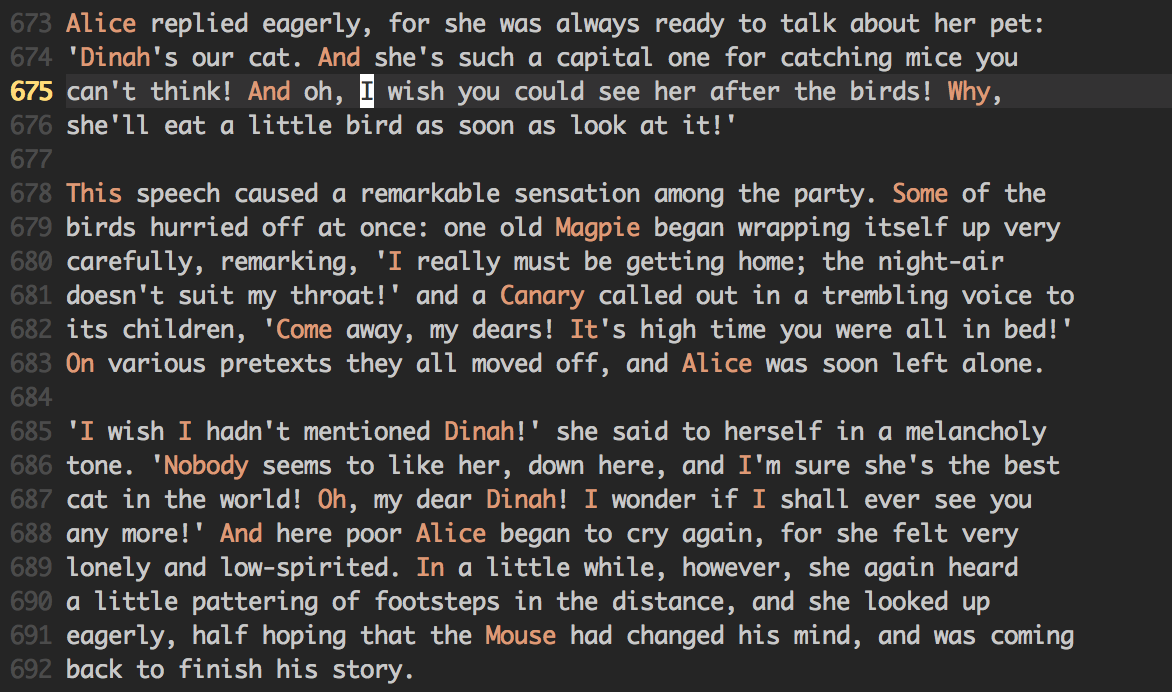
exactly what I was looking for. simple and nice. thanks so much