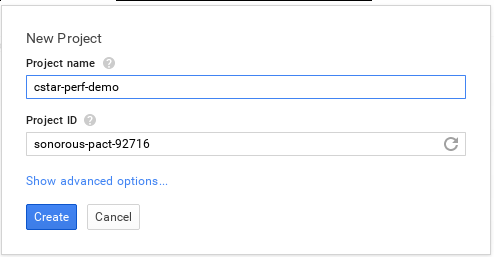cstar_perf uses Google APIs for authentication purposes. If you are installing cstar_perf for yourself you will need to generate your own API token for use with your installed version.
- Go to https://console.developers.google.com/project
- Click Create Project
Enter whatever Project Name you want (maybe use cstar-perf.) Use the suggested Project ID (doesn't matter, just has to be unique.)
It will take a minute for the project to be created, once it has:
- Click on APIs and Auth.
- Click on Credentials.
- Click on Create new Client ID
- Choose Web application
- Click Configure consent screen
- Enter whatever product name you wish. This is the only required field.
- Click save.
It will take you to the client ID creation screen:
- Choose Web application
- Enter the Authorized Javascript origin, which is the URLs for your application
- Enter the redirect URI, which is the URLs for your application plus /oauth2callback
- You may also wish to add localhost for your own development purposes.
- Click create Client ID
The client ID will be created. Check to ensure the details are correct:
- Click Download JSON
Now save this file to ~/.cstar_perf/client_secrets.json