Last active
March 11, 2022 09:55
-
-
Save Fclem/c0835df6ce362a8b72811fa23ecaca89 to your computer and use it in GitHub Desktop.
CSS enabling easy printout of Azure Devops markdown page preview from repositories browser
This file contains hidden or bidirectional Unicode text that may be interpreted or compiled differently than what appears below. To review, open the file in an editor that reveals hidden Unicode characters.
Learn more about bidirectional Unicode characters
| /* | |
| * When you open a markdown file from a code repository in Azure Devops, inject this CSS into the code inspector of your browser. | |
| * See https://stackoverflow.com/a/54613970 for instruction on how to do that. | |
| */ | |
| @media print { | |
| pre, blockquote { | |
| page-break-inside: avoid; | |
| } | |
| @page { | |
| size: A4; | |
| /* DIN A4 standard, Europe */ | |
| margin: 0.1in; | |
| } | |
| .bolt-tabbar.sticky, .project-header, .vss-Splitter--pane-fixed, .repos-files-header-path-row, | |
| .vss-Splitter--divider, .navigation-container, .page-content, .repos-files-header-commandbar { | |
| display: none !important; | |
| padding: 0 !important; | |
| margin: 0 !important; | |
| } | |
| .toc-container, .markdown-content>*:first-child, .toc-container + p { | |
| /* hides the page table of content. Comment out if you want to keep it */ | |
| display: none !important; | |
| padding: 0 !important; | |
| margin: 0 !important; | |
| } | |
| .flex-grow, .full-size { | |
| display: revert !important; | |
| overflow: revert !important; | |
| } | |
| .bolt-header.repos-files-header { | |
| padding-left: 0; | |
| margin-left: 0; | |
| } | |
| .bolt-page-grey { | |
| background-color: transparent !important; | |
| } | |
| .depth-8 { | |
| box-shadow: none; | |
| } | |
| .hljs { | |
| overflow: hidden !important; | |
| word-break: break-all !important; | |
| overflow-wrap: break-word !important; | |
| } | |
| } |
Sign up for free
to join this conversation on GitHub.
Already have an account?
Sign in to comment
Here is an example :
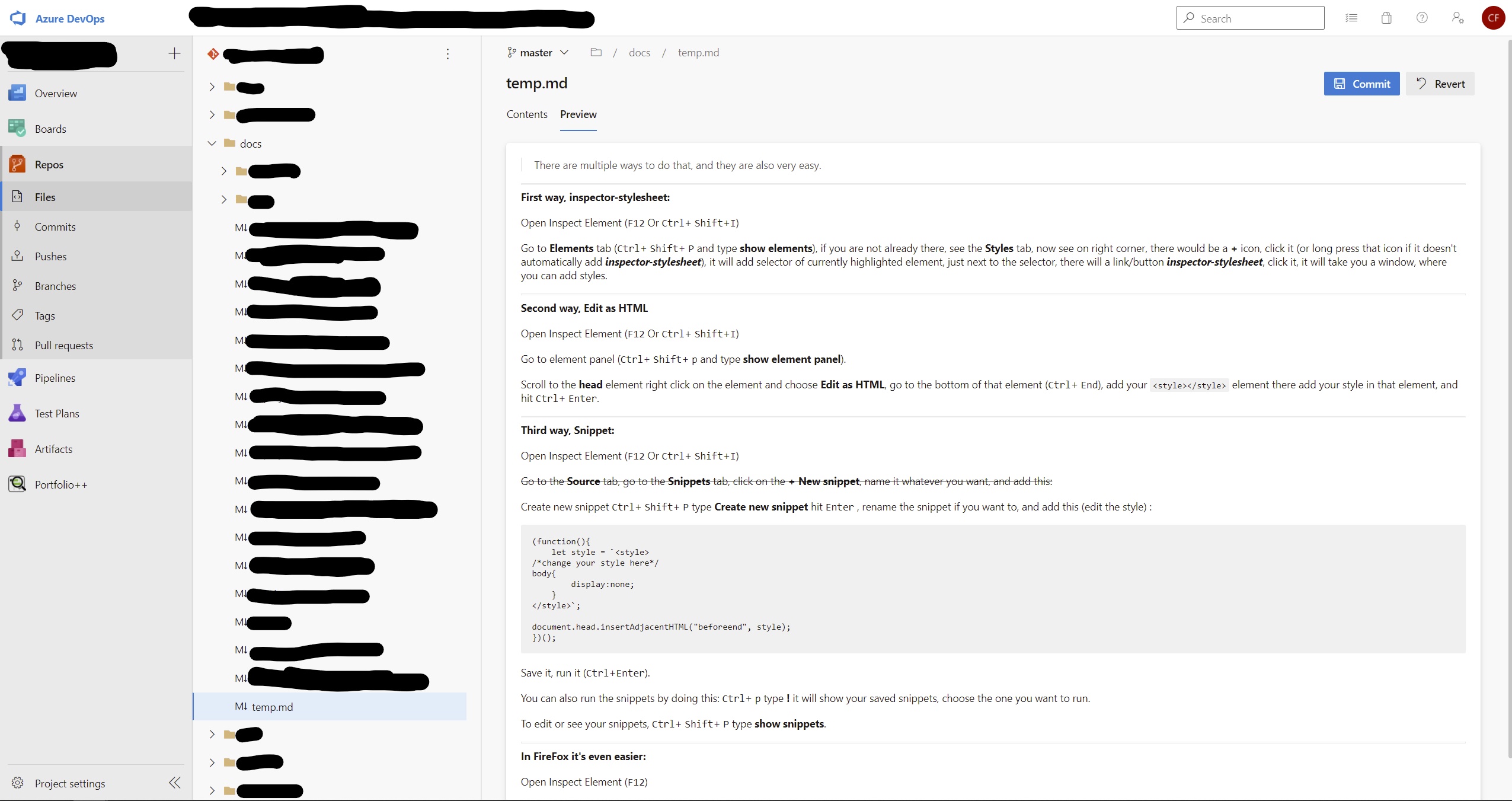
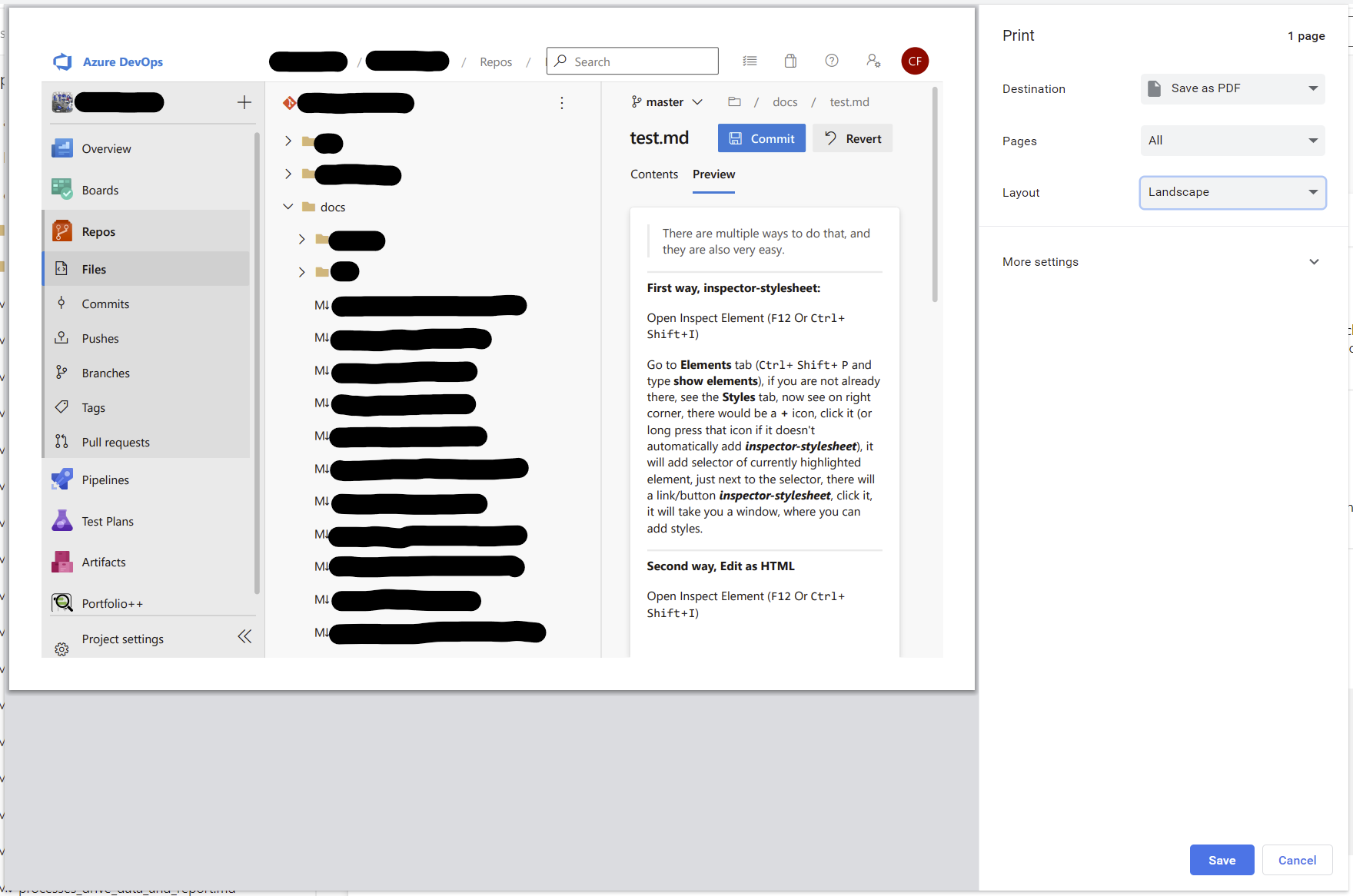
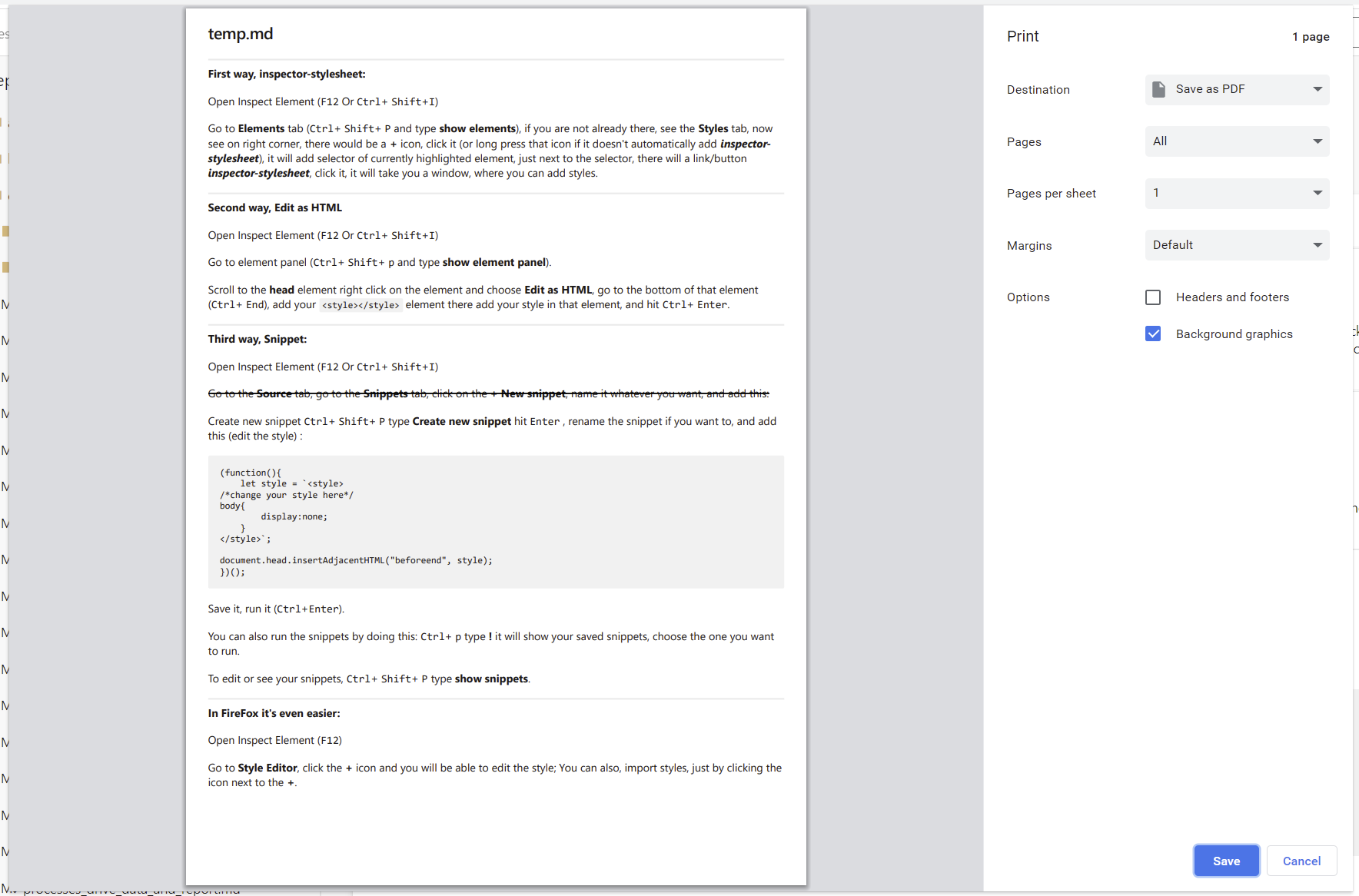
Original page :
Without custom CSS :
With custom CSS :